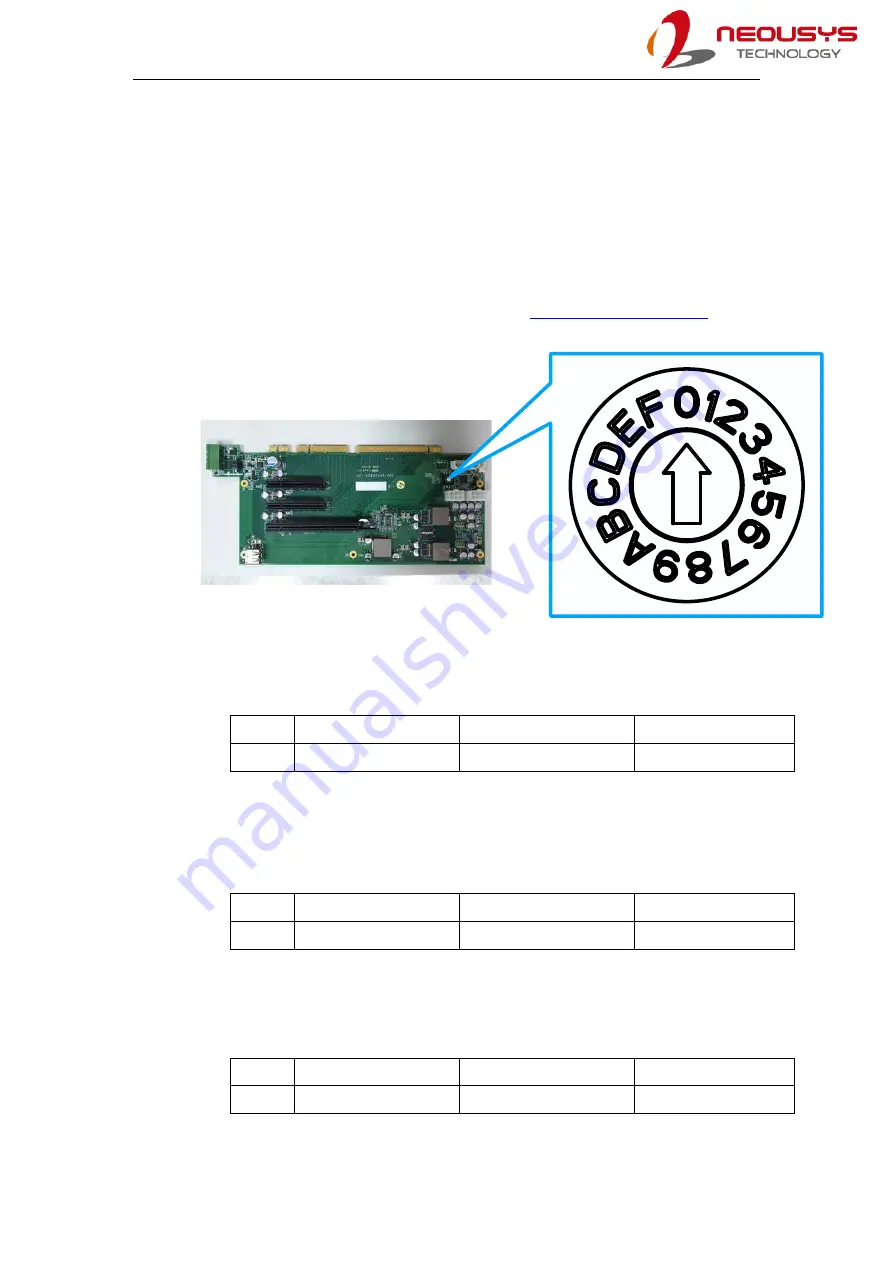
Nuvo-6108GC/ Nuvo-6108GC-IGN
84
3.6.5
Operation Modes of Ignition Power Control
The system offers 16 (0~15) operation modes with different power-on/power-off
delay configurations.
When rotary switch is set to mode 15 (0xF), the ignition power control is set to
executed according to parameters configured in BIOS setup menu, which allows
richer combination of power-on/ power-off delay and more detailed control
parameters. Please refer to the section on how to
access the rotary switch on the expansion daughterboard.
Mode 0
Mode 0 is the ATX mode without power-on and power-off delay. User can only
use the power button on the front panel to turn on or turn off the system.
Mode
Power-on Delay
Power-off Delay
Hard-off Timeout
0
N/A
N/A
N/A
Mode 1
Mode 1 is AT mode without power-on and power-off delay. The system
automatically turns on when DC power is applied. A retry mechanism is
designed to repeat the power-on cycle if the system fails to boot up.
Mode
Power-on Delay
Power-off Delay
Hard-off Timeout
1
N/A
N/A
N/A
Mode 2
Mode 2 is designed to have a very minor power on/ off delay of 160ms for
applications that requires the system to start up almost at the same as the rest
of the equipment it is working in collaboration with.
Mode
Power-on Delay
Power-off Delay
Hard-off Timeout
2
160ms
160ms
10 minutes
Содержание Nuvo-6108GC Series
Страница 1: ...Neousys Technology Inc Nuvo 6108GC Series User Manual Revision 1 3 ...
Страница 16: ...Nuvo 6108GC Nuvo 6108GC IGN 16 1 3 2 Removable Side Panel View Nuvo 6108GC Nuvo 6108GC IGN ...
Страница 17: ...Nuvo 6108GC Nuvo 6108GC IGN 17 1 3 3 I O Panel View with Damping Bracket Installed Nuvo 6108GC Nuvo 6108GC IGN ...
Страница 18: ...Nuvo 6108GC Nuvo 6108GC IGN 18 1 3 4 Bottom View with Damping Bracket Installed Nuvo 6108GC Nuvo 6108GC IGN ...
Страница 99: ...Nuvo 6108GC Nuvo 6108GC IGN 99 3 Highlight your selection and press Enter 4 Press F10 to Exit Saving Changes ...
















































