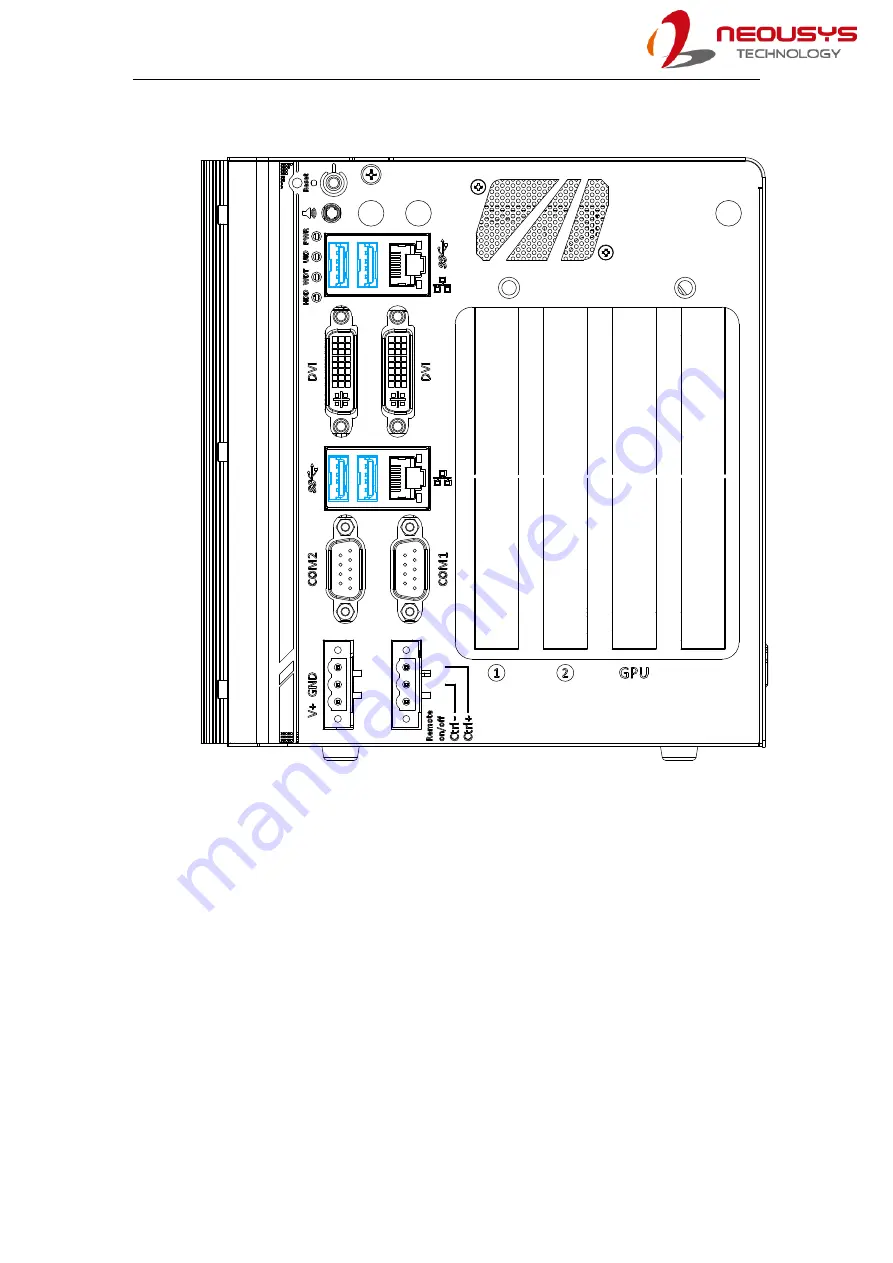
Nuvo-6108GC/ Nuvo-6108GC-IGN
26
2.3.5
USB 3.0 Port
The system’s USB 3.0 (SuperSpeed USB) ports are implemented by native xHCI
(eXtensible Host Controller Interface) controller and are backward compatible with
USB 2.0, USB 1.1 and USB 1.0 devices. Legacy USB is also supported so you can
use USB keyboard/mouse in DOS environment
xHCI driver is supported natively in Windows 10, therefore you do not need to install
xHCI driver in prior to utilize USB functions.
Содержание Nuvo-6108GC Series
Страница 1: ...Neousys Technology Inc Nuvo 6108GC Series User Manual Revision 1 3 ...
Страница 16: ...Nuvo 6108GC Nuvo 6108GC IGN 16 1 3 2 Removable Side Panel View Nuvo 6108GC Nuvo 6108GC IGN ...
Страница 17: ...Nuvo 6108GC Nuvo 6108GC IGN 17 1 3 3 I O Panel View with Damping Bracket Installed Nuvo 6108GC Nuvo 6108GC IGN ...
Страница 18: ...Nuvo 6108GC Nuvo 6108GC IGN 18 1 3 4 Bottom View with Damping Bracket Installed Nuvo 6108GC Nuvo 6108GC IGN ...
Страница 99: ...Nuvo 6108GC Nuvo 6108GC IGN 99 3 Highlight your selection and press Enter 4 Press F10 to Exit Saving Changes ...






























