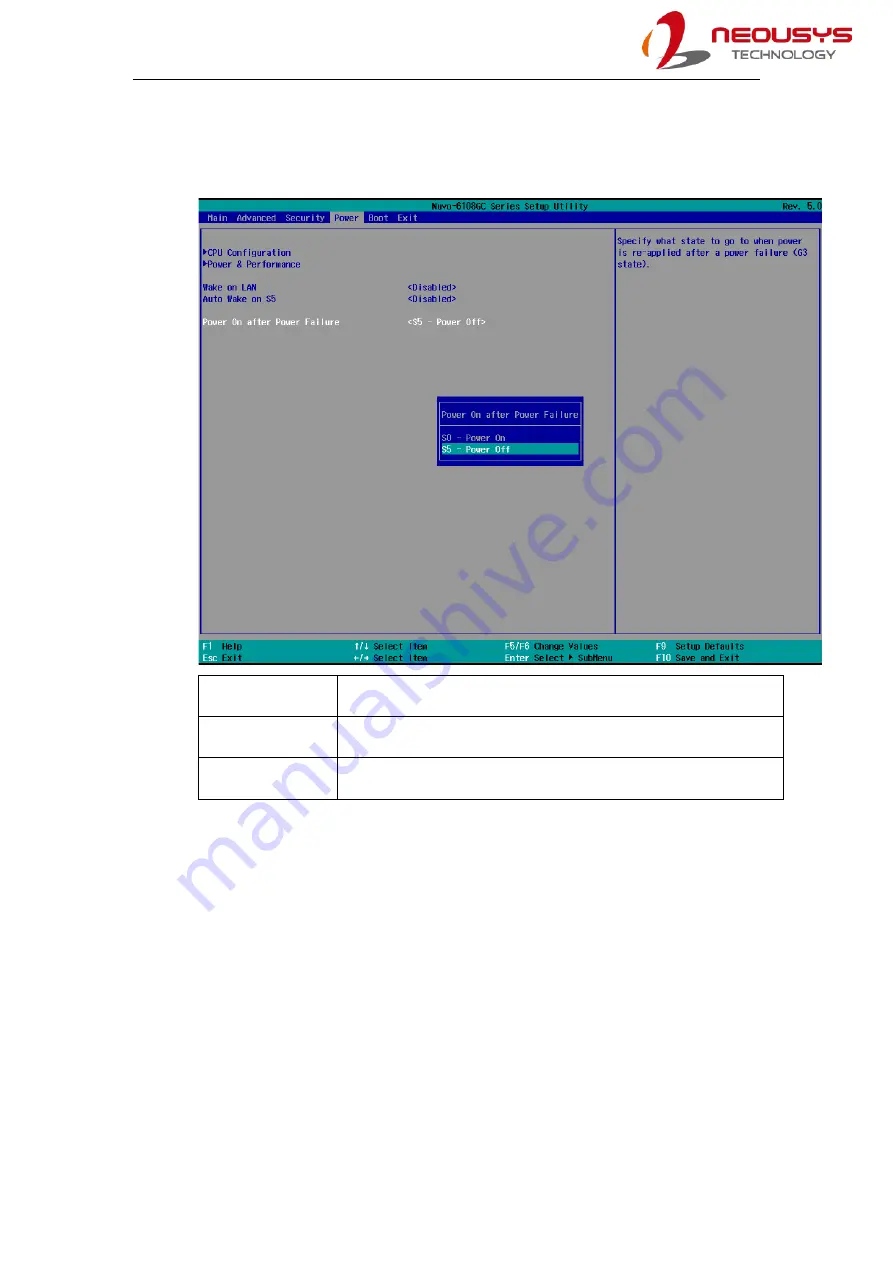
Nuvo-6108GC/ Nuvo-6108GC-IGN
93
4.1.5
Power On After Power Failure Option
This option defines the behavior of System series when DC power is supplied.
Value
Description
S0 – Power On
System is powered on when DC power is supplied.
S5 – Power Off
System is kept in off state when DC power is supplied.
To set “Power On after Power Failure” option:
1.
When system boots up, press F2 to enter BIOS setup utility.
2.
Go to
[Power] > [Power On after Power Failure]
.
3.
Scroll down to highlight
[Power On after Power Failure]
, press Enter to bring up
setting options, S0 – Power On or S5 – Power Off, and press Enter to select the
setting.
4.
Press F10 to “Exit Saving Changes”.
Содержание Nuvo-6108GC Series
Страница 1: ...Neousys Technology Inc Nuvo 6108GC Series User Manual Revision 1 3 ...
Страница 16: ...Nuvo 6108GC Nuvo 6108GC IGN 16 1 3 2 Removable Side Panel View Nuvo 6108GC Nuvo 6108GC IGN ...
Страница 17: ...Nuvo 6108GC Nuvo 6108GC IGN 17 1 3 3 I O Panel View with Damping Bracket Installed Nuvo 6108GC Nuvo 6108GC IGN ...
Страница 18: ...Nuvo 6108GC Nuvo 6108GC IGN 18 1 3 4 Bottom View with Damping Bracket Installed Nuvo 6108GC Nuvo 6108GC IGN ...
Страница 99: ...Nuvo 6108GC Nuvo 6108GC IGN 99 3 Highlight your selection and press Enter 4 Press F10 to Exit Saving Changes ...






























