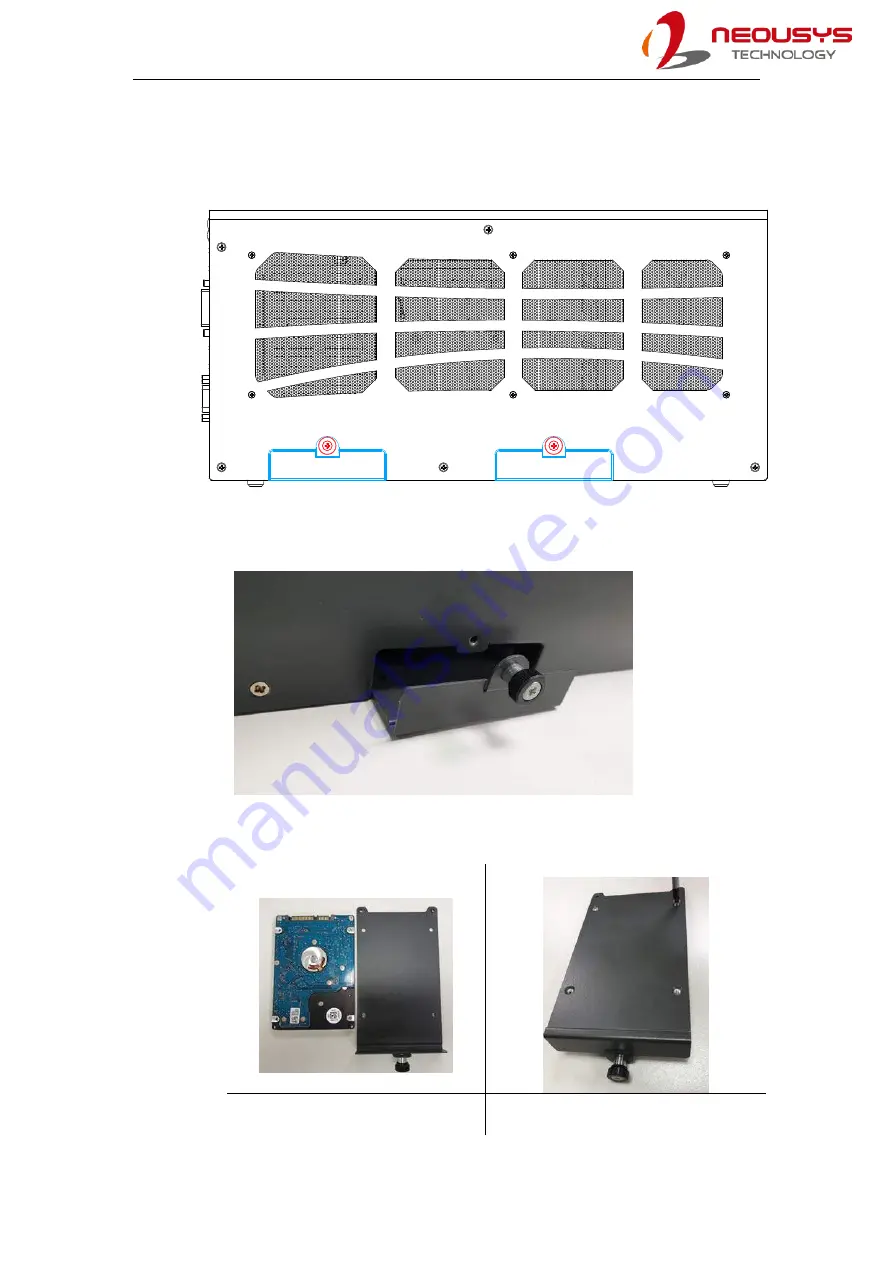
Nuvo-6108GC/ Nuvo-6108GC-IGN
67
3.2.7
Installing External 2.5” HDD/ SSD (Nuvo-6108GC-IGN Only)
The Nuvo-6108GC-IGN has two external 2.5” HDD/ SSD slots (indicated in
blue
).
They support 9mm drives that can be accessed from the side panel.
1.
To install a HDD/ SSD, please loosen the thumb screw (indicated in
red
) on the
2.5” tray and gently pull the tray out of the enclosure.
2.
The tray has four corresponding mounting screw-holes. Secure the hard drive
onto the tray with the label facing up.
4 mounting screw-holes
Secure the HDD
Содержание Nuvo-6108GC Series
Страница 1: ...Neousys Technology Inc Nuvo 6108GC Series User Manual Revision 1 3 ...
Страница 16: ...Nuvo 6108GC Nuvo 6108GC IGN 16 1 3 2 Removable Side Panel View Nuvo 6108GC Nuvo 6108GC IGN ...
Страница 17: ...Nuvo 6108GC Nuvo 6108GC IGN 17 1 3 3 I O Panel View with Damping Bracket Installed Nuvo 6108GC Nuvo 6108GC IGN ...
Страница 18: ...Nuvo 6108GC Nuvo 6108GC IGN 18 1 3 4 Bottom View with Damping Bracket Installed Nuvo 6108GC Nuvo 6108GC IGN ...
Страница 99: ...Nuvo 6108GC Nuvo 6108GC IGN 99 3 Highlight your selection and press Enter 4 Press F10 to Exit Saving Changes ...
















































