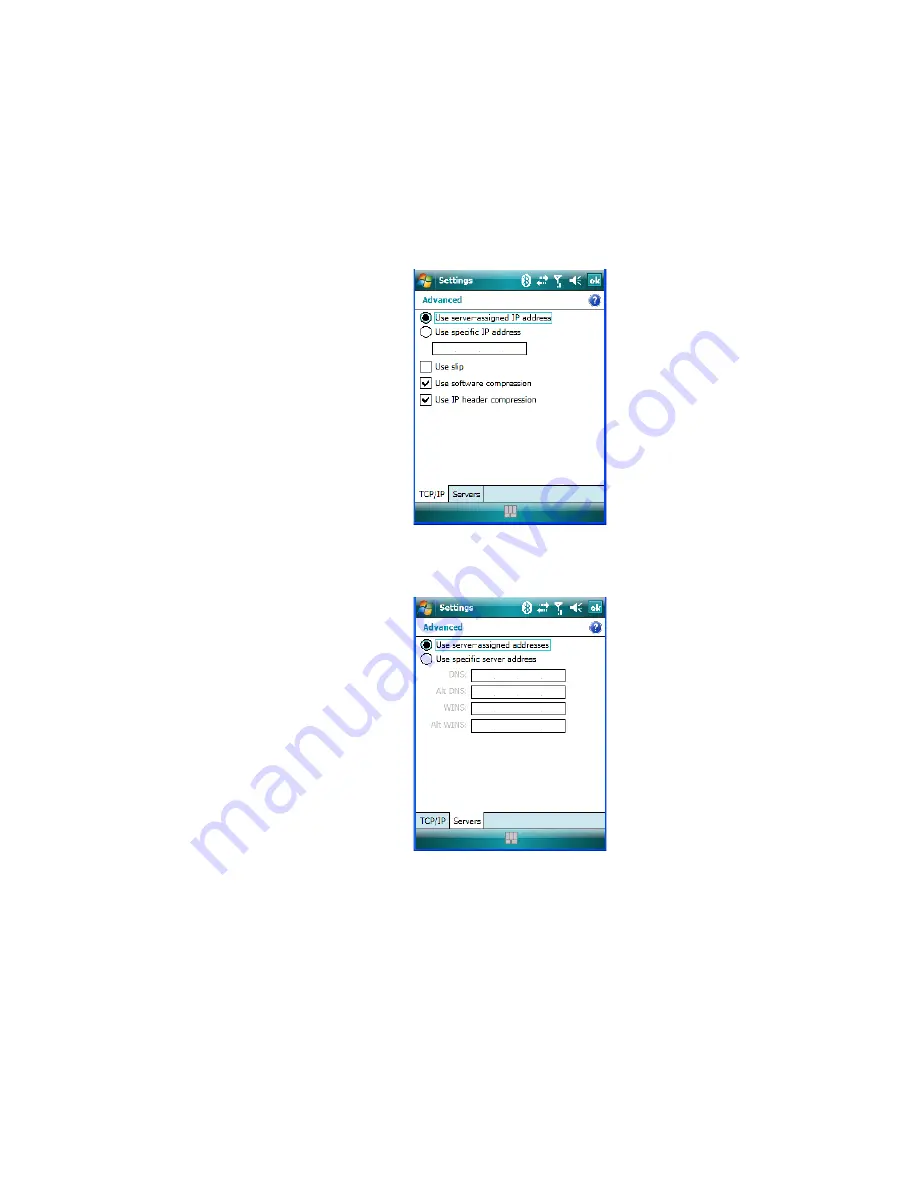
Chapter 6: Settings
Modem Connection Setup
NEO Hand-Held with Windows Mobile 6.1 Classic User Manual
193
6.39.1.1 Advanced Modem Settings
TCP/IP Settings Tab
If your server assigns IP addresses dynamically, you will not need to change these settings.
If you need to make changes, contact your ISP or network administrator for addresses.
Server Settings Tab
If your server assigns IP addresses dynamically, you will not need to change these settings.
Servers requiring assigned IP addresses may also need a way to map computer names to IP
addresses. NEO supports a variety of name resolution options:
DNS
,
Alt DNS
,
WINS
and
Alt WINS
.
Your ISP or network administrator can determine which name resolution you need, and can
also provide the server address. In addition, you will want to ask if alternate addresses are
available. An alternate address may allow you to connect when the primary server is
not available.
Содержание PX750BT
Страница 4: ......
Страница 18: ......
Страница 20: ......
Страница 28: ......
Страница 42: ......
Страница 66: ......
Страница 68: ...50 NEO Hand Held with Windows Mobile 6 1 Classic User Manual 4 10 3 Block Recognizer and Letter Recognizer 73...
Страница 94: ......
Страница 122: ......
Страница 246: ......
Страница 330: ......






























