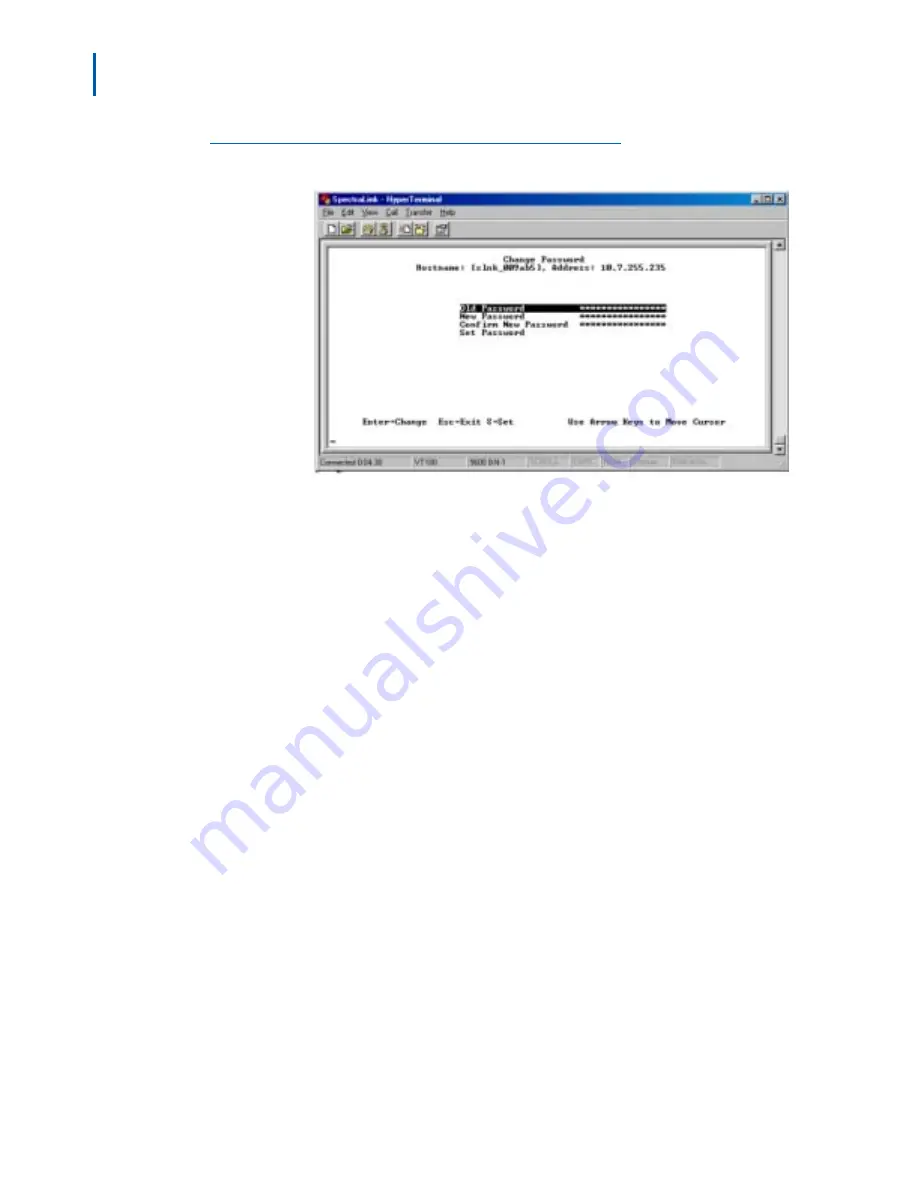
4-12 Configuring the SVP Server
SVP Server Installation, Setup, & Maintenance Manual - Revision 1
Figure 4-6
Change Password window
Enter the information and either select Set Password or press the S
key to set the new password.
Password parameters:
• More than four characters,
• First character must be a letter,
• Other characters may be numbers or letters,
• No dashes, spaces, or punctuation marks, etc. (alphanumeric only).
If you forget a password, call the National Technical Assistance Center
(NTAC) for assistance.
Содержание SVP SERVER -
Страница 2: ......
Страница 8: ...iv Contents SVP Server Installation Setup Maintenance Manual Revision 1 ...
Страница 10: ...vi Figures SVP Server Installation Setup Maintenance Manual Revision 1 ...
Страница 12: ...viii Tables SVP Server Installation Setup Maintenance Manual Revision 1 ...
Страница 16: ...1 4 Introduction SVP Server Installation Setup Maintenance Manual Revision 1 ...
Страница 26: ...2 10 SVP Server Overview SVP Server Installation Setup Maintenance Manual Revision 1 ...
Страница 30: ...3 4 Installing the SVP Server SVP Server Installation Setup Maintenance Manual Revision 1 ...
Страница 52: ...7 6 Troubleshooting via System Status Menu SVP Server Installation Setup Maintenance Manual Revision 1 ...
Страница 54: ...Index 2 SVP Server Installation Setup Maintenance Manual Revision 1 ...
Страница 56: ...SVP Server Installation Setup Maintenance Manual NEC 9120 Revision 1 NEC Business Solutions Ltd ...





























