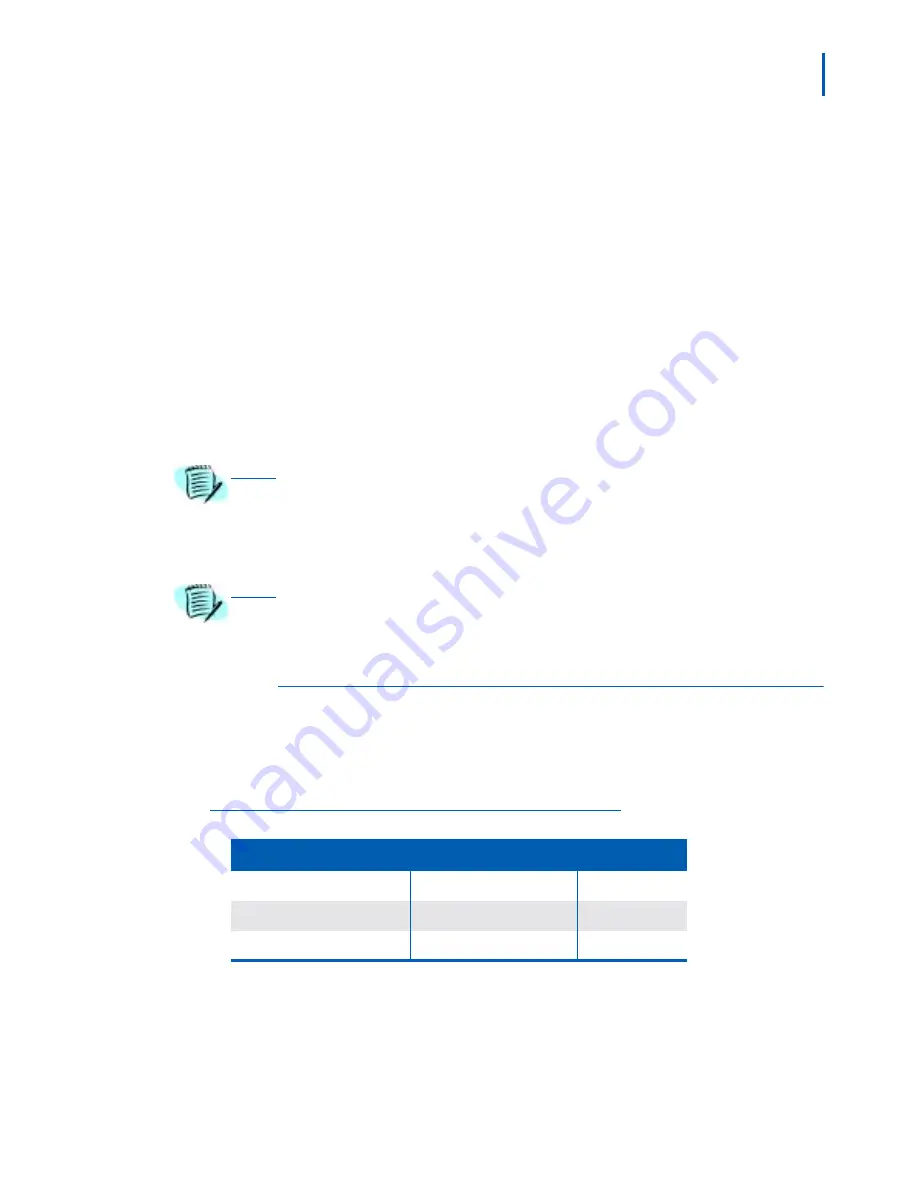
Configuring the SVP Server 4-9
SVP Server Installation, Setup, & Maintenance Manual - Revision 1
Step 1
Enter
Netlink
when using the 160 series software and a Telephony
Gateway.
Step 2
Select the
link speed
or select
auto-negotiate
to permit the SVP
Server to auto-negotiate in the
Ethernet link
field.
Step 3
Enter a
Y
(Yes) or
N
(No) in the
System Locked
field. This option is
used to take the system down for maintenance. The default entry is
N
(No). Set it at
Y
(Yes) to prevent any new calls from starting. Return to
N
to restore normal operation.
Step 4
Maintenance Lock prevents any new calls from starting and is set
automatically by the system to
Y
(Yes) after certain maintenance
activities that require reset.If an IP address is changed, the system must
be reset, so a
Y
displays in the
Maintenance Lock
field.
Step 5
(Optional) Select the
Reset System
option if you want to be prompted to
reset the SVP Server upon exiting this window. Note that resetting the
SVP Server will terminate any calls in progress.
170 Series
The 170 series software is required in NEC IP environment. Ensure the
latest version is installed on the SVP Server. Check the version
currently installed on the SVP Server as described in
Chapter 7.
Table 4-4
170 Series Software
When Netlink IP is selected as the SVP-II Mode, the 170 Series version
will display the options shown in
Figure 4-5
.
NOTE
The administrator cannot change the Maintenance Lock option. It is automatically set
by the system. Reset the system at exit to clear aintenance Lock.
NOTE
The SVP Server should be reset at the end of any maintenance procedure that requires
a reset either by the Maintenance Lock option or manually by selecting the Reset
System option.
Name
Major Version number
Filename
Table of Contents
173
svp100.toc
Functional Code
174
zvmlinux
File System
175
flashfs
Содержание SVP SERVER -
Страница 2: ......
Страница 8: ...iv Contents SVP Server Installation Setup Maintenance Manual Revision 1 ...
Страница 10: ...vi Figures SVP Server Installation Setup Maintenance Manual Revision 1 ...
Страница 12: ...viii Tables SVP Server Installation Setup Maintenance Manual Revision 1 ...
Страница 16: ...1 4 Introduction SVP Server Installation Setup Maintenance Manual Revision 1 ...
Страница 26: ...2 10 SVP Server Overview SVP Server Installation Setup Maintenance Manual Revision 1 ...
Страница 30: ...3 4 Installing the SVP Server SVP Server Installation Setup Maintenance Manual Revision 1 ...
Страница 52: ...7 6 Troubleshooting via System Status Menu SVP Server Installation Setup Maintenance Manual Revision 1 ...
Страница 54: ...Index 2 SVP Server Installation Setup Maintenance Manual Revision 1 ...
Страница 56: ...SVP Server Installation Setup Maintenance Manual NEC 9120 Revision 1 NEC Business Solutions Ltd ...






























