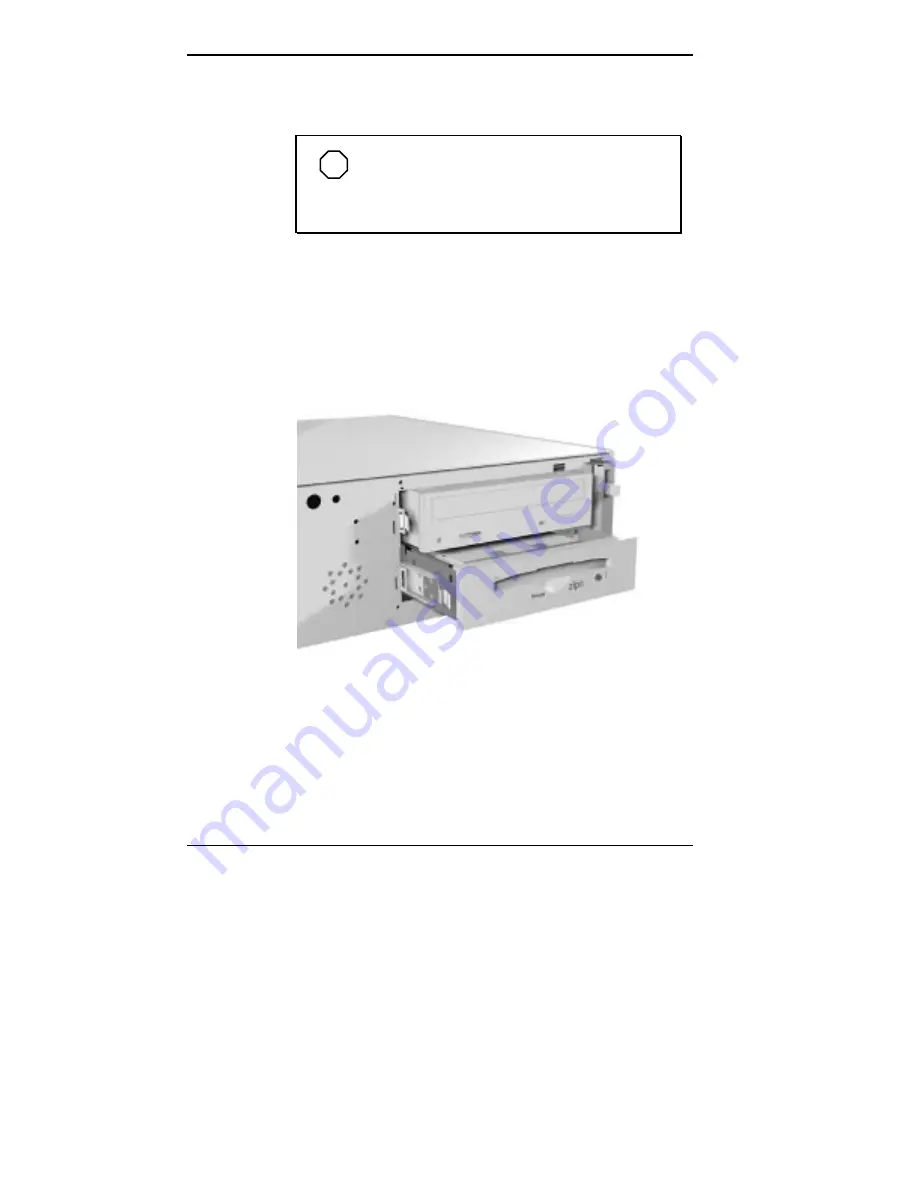
5-62 Installing Options
5.
From the front of the system, insert the device, connector
end first, into the device slot.
NOTE
To easily access device connectors for
cabling, do not insert a 5 1/4-inch device all the way
into the slot.
6.
Connect the device cables (see “Connecting Device
Cables” and “Cabling Storage Devices”).
7.
Insert the device the rest of the way into the device slot,
making sure that the locking tabs at the ends of the
device rails snap into the brackets on the chassis.
Inserting a device
desktop
Содержание POWERMATE ENTERPRISE - 09-1997
Страница 19: ...1 4 Introducing Your Computer System controls and lamps desktop System controls and lamps minitower ...
Страница 34: ...Introducing Your Computer 1 19 Audio connectors desktop Audio connectors minitower ...
Страница 37: ...1 22 Introducing Your Computer Power supply features desktop Power supply features minitower ...
Страница 43: ...Using Your Computer 2 5 Keyboard features Windows 95 keys ...
Страница 146: ...5 18 Installing Options Installing Options 5 ...
Страница 147: ...Installing Options 5 19 Locating desktop expansion slots Locating minitower expansion slots ...
Страница 149: ...Installing Options 5 21 Removing a slot cover desktop Removing a slot cover minitower ...
Страница 156: ...Installing Options 5 27 Installing Options 5 ...
Страница 168: ...5 38 Installing Options Installing Options 5 ...
Страница 185: ...5 54 Installing Options Installing Options 5 ...
Страница 187: ...5 56 Installing Options Removing the front panel desktop Removing the front panel minitower ...
















































