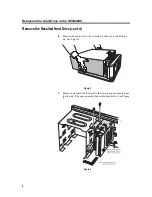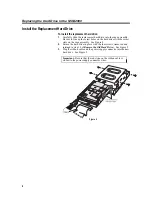Table of Contents
i
Introduction .......................................................................................................... 1
AMIS and FAX Mail............................................................................................ 1
Important Notes.................................................................................................... 1
Tools and Materials Needed................................................................................. 1
Locally Back Up the Voice Mail Database .......................................................... 1
Remove the Old Hard Drive................................................................................. 3
Install the Replacement Hard Drive ..................................................................... 6
Write the Hardware Settings for the New Drive to CMOS .................................. 8
Locally Restore the Voice Mail Database .......................................................... 12
Содержание NVM-2000
Страница 1: ...NVM 2000 Hard Drive Replacement Instructions Part No 17569HDINS02 Issue 1 0 May 2001...
Страница 4: ......