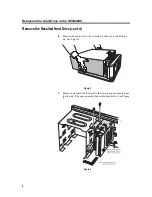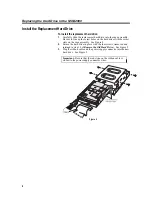Replacing the Hard Drive in the NVM-2000
5
Remove the Recalled Hard Drive (cont’d)
8.
Slide the cage assembly back toward the rear of the chassis so that
the assembly clears the mounting bracket.
9.
Disconnect the ribbon cable and power supply connector from the
hard drive. See Figure 4.
10.
Remove and retain the four screws securing the hard drive to the
cage assembly. See Figure 4. (Your cage assembly may only
contain two screws.)
11.
Carefully slide the hard drive out of the cage assembly. See Figure
4. Set the removed hard drive on a clean surface.
Figure 4
Содержание NVM-2000
Страница 1: ...NVM 2000 Hard Drive Replacement Instructions Part No 17569HDINS02 Issue 1 0 May 2001...
Страница 4: ......