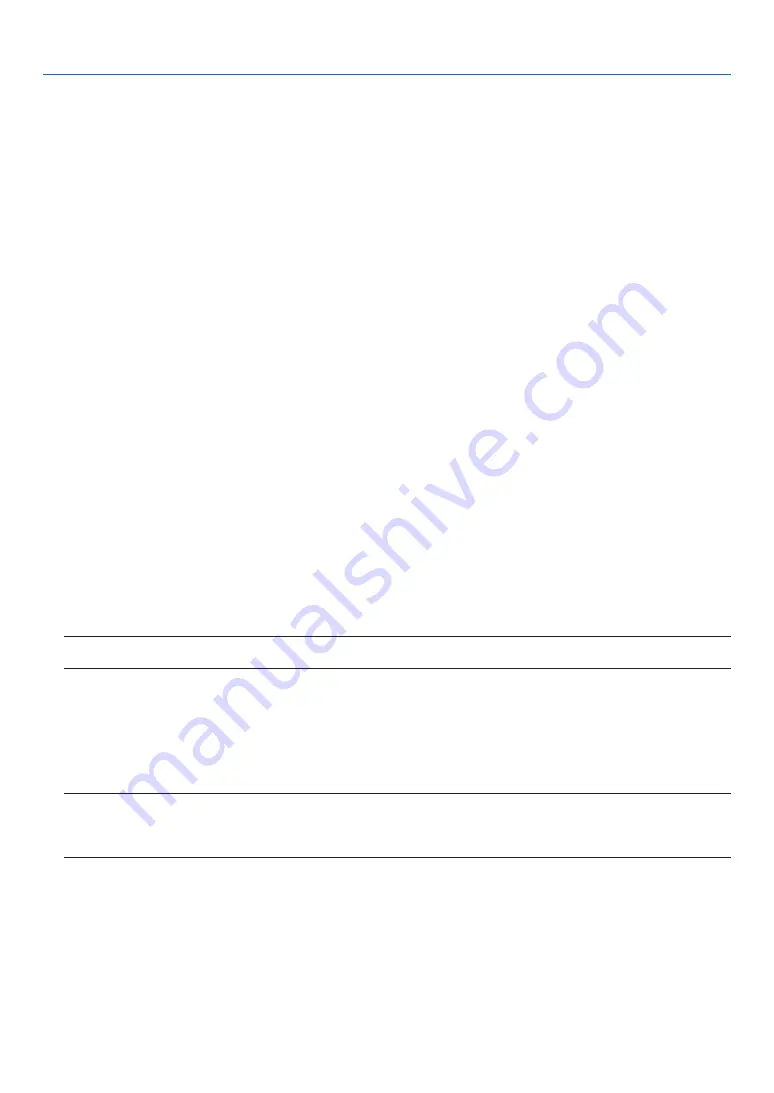
1. Introduction
Introduction to the Projector
This section introduces you to the NP3150/NP2150/NP1150/NP3151W projector and describes key features and
controls.
Congratulations on Your Purchase of the Projector
The NP3150/NP2150/NP1150 is a sophisticated XGA projector that produces an enhanced display. NP3151W is a
WXGA projector. With the NP3150/NP2150/NP1150/NP3151W you will be able to project images up to 500" (mea-
sured diagonally). Enjoy crisp and sharp large screen display from your PC, workstation or Macintosh computer,
DVD player, VCR, satellite hookup, HDTV source, as well as images from your USB storage device. The NP3150/
NP2150/NP1150/NP3151W provides for enhanced security options to help deter projector theft and provides for full
projector control through the PC control port (D-Sub 9 Pin) and LAN support. With input and output flexibility, long
lamp life and a full function remote, the NP3150/NP2150/NP1150/NP3151W lets you enjoy larger than life viewing
from a compact and easy to setup and use projector.
Features you’ll enjoy :
• LCD projector with high resolution and high brightness
High resolution display - up to UXGA compatible, XGA native resolution.
• WXGA 80x800 native resolution (Np35W only)
The NP3151W with WXGA (1280x800) native resolution was designed with the future in mind by supporting
emerging wide screen resolutions being used in more of today’s computers and SD signals along with the ever
increasing demands for HD signals.
• Extensive optional lens
One standard lens and five types of optional lenses are available
• Lens shift mechanism offers installation flexibility
Manual lens shift that can be adjusted by turning dials on the top of the projector
• Direct power Off & Auto Start
The projector has a feature called “Direct Power Off”. This feature allows the projector to be turned off (even
when projecting an image) using a power strip equipped with a switch and a breaker.
NOTE: Before using Direct Power Off, be sure to allow at least 20 minutes immediately after turning on the projector and
starting to display an image.
The AUTO POWER ON (AC) feature eliminates the need to always use the POWER (ON/STANDBY) button on
the remote control or projector cabinet.
• Integrated RJ-45 connector for wired networking capability along with wireless networking capabilities
An RJ-45 connector and a USB Wireless LAN unit are equipped as standard features*.
Present from anywhere in the room when using as a wireless LAN projector and software contained on the sup-
plied User Supportware 5 CD-ROM, no physical signal cable connection to a PC is required.
NOTE: The NP3150/NP2150/NP1150/NP3151W series projectors distributed in some areas and countries do not come stan-
dard with the USB Wireless LAN Unit.
If you purchase the projector without the USB Wireless LAN Unit installed and need to present to the projector via a wireless
connection, the optional USB Wireless LAN Unit must be installed.
• Windows Vista standard functions Network projector and Remote Desktop can be used
A Windows Vista-based computer can be operated using the projector over a network.
The projector supports the Network Projector function and the Remote Desktop function of Windows Vista.
• A variety of input ports and a comprehensive array of system control interfaces
This projector supports input signals on the following ports: BNC, DVI-D, 15pin D-Sub, component, composite
and S-video.
















































