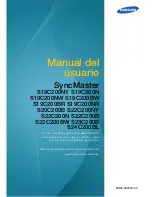120Eg User Guide - Appendix B
B - 1
Appendix B
The factory-set interrupt requests and I/O port addresses are listed below. Find an
appropriate one to install an optional device.
Interrupt Requests
The factory-set IRQs are assigned as follows:
I/O Port Address
The factory-set I/O port addresses for the server are assigned as follows:
Table B - 1: Interrupt Requests
IRQ
Peripheral Device
(Controller)
IRQ
Peripheral Device
(Controller)
0
System timer
8
Real-time clock
1
Keyboard
9
PCI/SCI
2
Cascaded connection
10
PCI
3
COM B
11
Third IDE
4
COM A
12
Mouse
5
PCI
13
Numeric processor
6
Floppy disk
14
Primary IDE
7
LPT1 parallel port
15
Secondary IDE
Table B - 2: I/O Port Address
Address*
Chip in Use
00 - 1F
8-bit DMA control register
20 - 21
Master 8259 programming interface
2E - 2F
Configuration
40 - 43
8254 programming interface
60
Keyboard & mouse
61
NMI status register
64
Keyboard & mouse
70 - 71
NMI enable register/real-time clock
80 - 8F
16-bit DMA control register
A0 - A1
Slave 8259 programming interface
C0 - DF
DMA controller page register
E0 - E9
Base address register
F0
Register IRQ13
F1 - FF
Logical device configuration
170 - 177 or BAR2
EDMA2-compatible mode primary command block register
1E8 - 1EF
EDMA2-compatible mode tertiary command block register
1F0 - 1F7 or BAR0
EDMA2-compatible mode secondary command block register
Содержание Express 5800 120Eg
Страница 1: ... User s Guide Express 5800 120Eg ...
Страница 2: ......
Страница 4: ......
Страница 16: ...120Eg User Guide Table of Contents xiv ...
Страница 128: ...120Eg User Guide Upgrading Your System 4 26 Figure 4 19 Releasing and Removing the Disk Carrier ...
Страница 161: ...120Eg User Guide Upgrading Your System 4 59 Internal Cabling Internal cable connections of the server are shown below ...
Страница 291: ......
Страница 292: ... ...