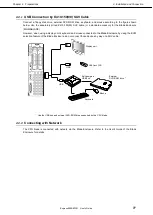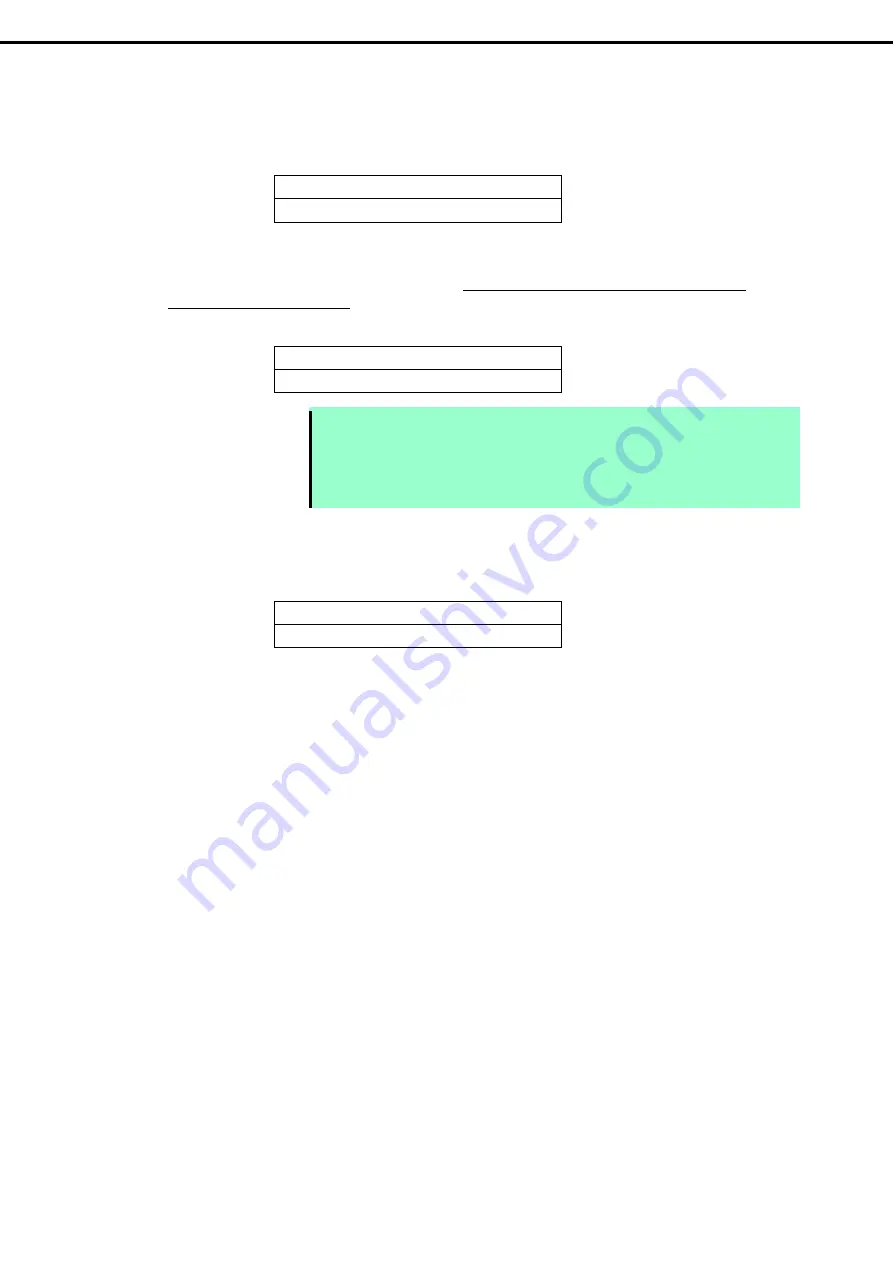
2. BIOS Setup Utility (SETUP)
Express5800/B120f User's Guide
87
Chapter 3 Setup
<F2> key
If you press this key, the following window appears. If you select
Yes
, the previous parameter(s) are
restored.
Load Previous Values?
[Yes] No
<F3> key
If you press this key, the following window appears. If you select
Yes
, restore the SETUP parameters of
the currently selected item to the default setting. (
This might be different from the parameters
configured before shipment.
)
Load Setup Defaults?
[Yes] No
Note
Load Setup Default
does not restore the default value in the following submenus in
Advanced
menu:
•
iSCSI Configuration
submenu
•
UEFI Driver Configuration
submenu
<F4> key
If you press this key, the following window appears. If you select
Yes
, the parameter you configured is
saved and SETUP closes. After exiting SETUP, the server restarts automatically.
Save configuration and exit?
[Yes] No