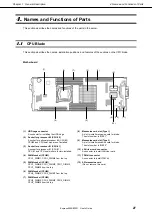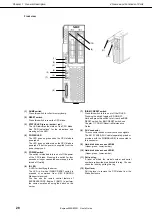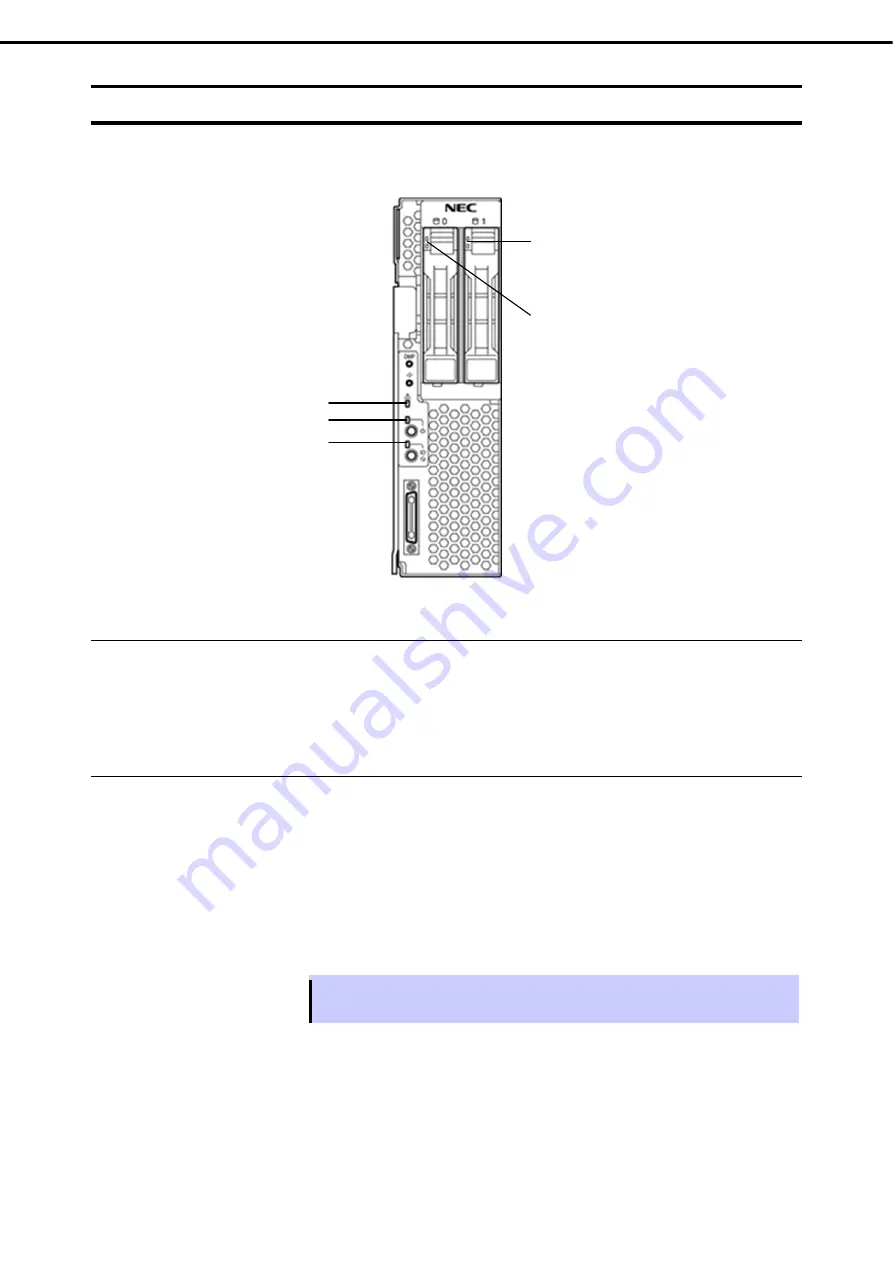
4. Names and Functions of Parts
Express5800/B120f User's Guide
31
Chapter 1 General Description
4.3
LED Indications
The CPU blade has seven LEDs. (The diskless model does not have any hard disk drive Access LED.)
4.3.1
POWER LED
The POWER LED lights green while the power of the CPU blade is on.
The LED lights amber when the CPU blade is powered off but the power is supplied from the power supply unit.
The LED is off if the power is not supplied to the system.
4.3.2
STATUS LED
The STATUS LED stays lit in green when the CPU blade is in successful operation.
When the STATUS LED is blinking in amber or red, it indicates that the system has failed.
In this case, you can view the detailed information on error message on virtual LCD.
You can use the virtual LCD through the Web browser of EXPRESSSCOPE Engine 3 (BMC) or NEC ESMPRO
Manager.
The following table lists indications of the STATUS LED, descriptions, and actions to take.
If an error occurs, contact your sales representative.
Tips
If the CPU blade has the NEC ESMPRO installed, you can view the error log to identify the
cause of a trouble.
Hard disk drive access LED
(Slot 1, Upper: Access, Lower: Fail)
STATUS LED
POWER LED
ID LED
Hard disk drive access LED
(Slot 0, Upper: Access, Lower: Fail)