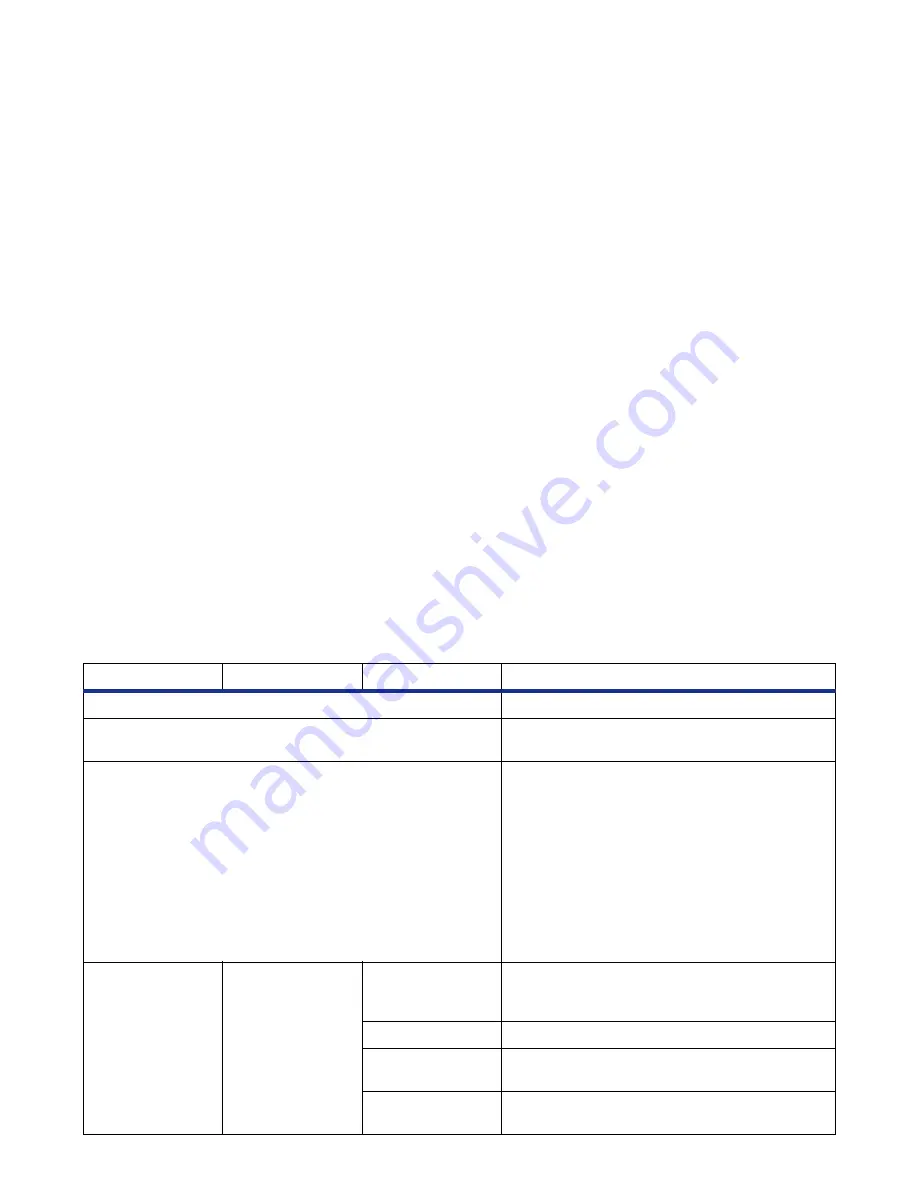
Browser
-39-
Reload
Reloads the page displayed.
Enter URL
Starts an input screen. You can directly input a
URL and display it.
History
Displays the URL history input from
Enter URL
menu function.
Move the highlight to a URL history and press
the
SK2 (Menu)
key and the following
submenus are provided:
Send as message
: Starts the message writer
to edit a new message with the URL of the
selected history in the message text.
Delete
: Deletes the selected URL history.
Delete all
: Deletes all the URL history.
Settings
Display Settings
Scroll settings
Selects the number of lines per scroll from
Scroll 1 line
,
Scroll
3 lines
, and
Scroll
5
lines
.
Display images
Turns on (
Yes
)/off (
No
) the image display.
Animation settings Turns on (
Yes
)/off (
No
) the activation of
animation files.
View settings
Displays the setting status of the above three
settings.
Level 1
Level 2
Level 3
Содержание e606
Страница 1: ...e606 product manual e606 product manual ...
Страница 145: ......






























