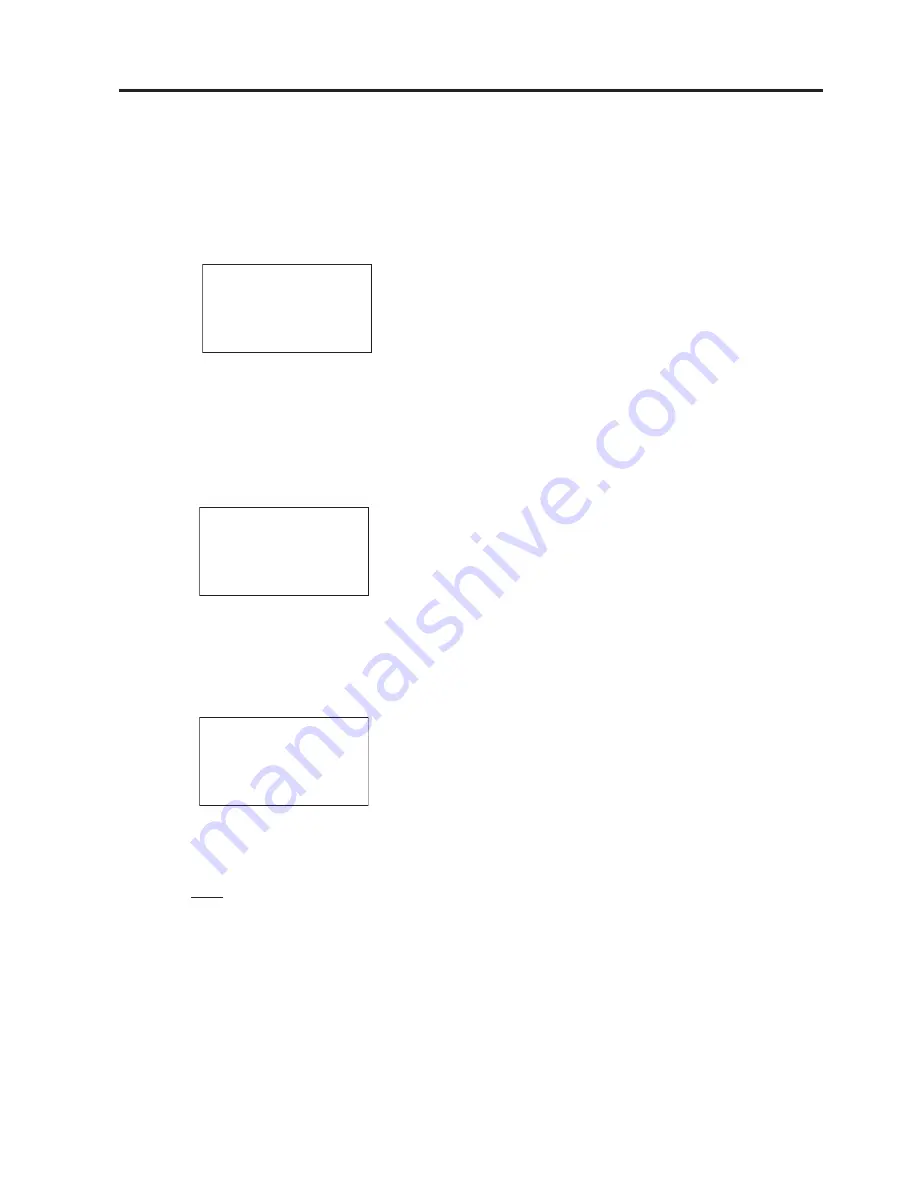
“Confidential, Do Not Duplicate without written authorization from NEC.”
5-13
SERVICE MODE
Bulb Warning
A setup value for Warning Time is selected.
When this function is used, an arbitrary warning time can be used deviating from the Bulb Entry setup range.
Use Bulb Entry
: Warning Time for Bulb Entry is utilized.
Manual : Used when using Warning Time other than the case of Bulb Entry setup.
1
Use Bulb Entry
Warning Time for Bulb Entry setup is used.
Example of display
Installation
Bulb Warning
(*)
< Use Blb Entry >
First line
: Indication of "Installation"
Second line : Indication of "Bulb Warning"
Third line
: Indication of current setup
Fourth line : Indication of "Use Bulb Entry"
2
Manual
Warning Time for Manual setup is used.
Example of display
Installation
Bulb Warning
(*)
< Manual >
First line
: Indication of "Installation"
Second line : Indication of "Bulb Warning"
Third line
: Indication of current setup
Fourth line : Indication of "Manual"
Example of display
Bulb Warning
Manual
[ 1000 [H] ]
First line
: Indication of "Bulb Warning"
Second line : Indication of "Manual"
Third line
: Void
Fourth line : Indication of Warning Time, Input (*1)
(*1)1000
Enter numerical inputs by
↑
cursor movement.
Initial display is "0000".
Содержание DLP CINEMA NC1600C
Страница 7: ...NC1600C User s Manual DLP Cinema Projector ...
Страница 53: ...47 6 Appendix 6 5 Outline Drawing 700 503 360 990 Units mm ...
Страница 63: ... NEC Display Solutions Ltd 2007 Ver 2 07 07 ...
Страница 64: ...NC TP6402 NC TP6401 User s Manual Touch Panel Controller NEC Viewtechnology Ltd ...
Страница 71: ...G 3 MEMO Important Information ...
Страница 94: ... NEC Viewtechnology Ltd 2005 2006 Printed in Japan Ver 2 06 06 ...
Страница 95: ...7N8P6692 Printed on recycled paper NC TP6402 NC TP6401 User s Manual ...
Страница 382: ...01154041 NC1600C ...
















































