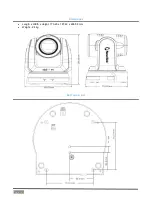Page |
11
Typically, your network will be configured to automatically supply IP addresses to devices you connect to it
by means of a DHCP server. Your camera’s IP Address resolution method is set to Dynamic by default, to take
advantage of this scheme. To assign a static IP address to your PTZUHD, change the IP Address setting to
Manual.
NOTE: Should the default IP Address mode (Dynamic) fail to provide a usable IP address within a minute or
two of powering up – as when an active DHCP server is not found on the network – PTZUHD will automatically
switch to Manual mode and attempt to connect using a static IP address. The default IP address is
192.168.100.168.
1.4
TALLY
Your camera unit provides ‘tally’ notification from NDI
®
devices supporting it. The Power and Standby lights
are located on the top of the camera’s head, as well as the front of the pedestal base. Both locations light up
in red or green to tell you when video output from the device is visible on the Program output or Preview, as
listed in the following table.
POWER
STANDBY
Indicates (tally state)
Green
Off
On preview
Red
Red
On program
Green
Red
On program and preview
Off
Off
Not on output
Содержание NewTek NDIHXPTZ4K
Страница 1: ...Page i t NewTek NDI PTZUHD 4K Video Camera Operating Instructions ...
Страница 4: ...Page 4 SECTION 5 END USER LICENSE AGREEMENT 29 CREDITS 39 ...
Страница 16: ......
Страница 26: ...Page 22 DIMENSIONS Length x Width x Height 170 20 x 187 63 x 226 58 mm Weight 24 kg BOTTOM DETAILS ...
Страница 32: ......
Страница 42: ......
Страница 44: ......
Страница 45: ......
Страница 46: ... Copyright 1990 2020 NewTek Inc San Antonio TX USA ...