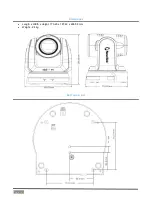Page |
27
Configuring (and using) Virtual Input is very easy:
•
Simply right-click the icon to select an NDI
®
source from your network (Virtual Input requires that
at least one NDI|HX source must be detected on the network for this to work).
•
The Settings menu item allows you mute or adjust audio levels, or select a Low Bandwidth mode, as
you might do to make optimal use of your network when a lower resolution image will suffice.
•
Afterward, you will see an entry named NewTek NDI Video (or Audio) listed along with any other
qualified sources available to applications like Skype™, etc.
FIGURE 17
FIGURE 18
Содержание NewTek NDIHXPTZ4K
Страница 1: ...Page i t NewTek NDI PTZUHD 4K Video Camera Operating Instructions ...
Страница 4: ...Page 4 SECTION 5 END USER LICENSE AGREEMENT 29 CREDITS 39 ...
Страница 16: ......
Страница 26: ...Page 22 DIMENSIONS Length x Width x Height 170 20 x 187 63 x 226 58 mm Weight 24 kg BOTTOM DETAILS ...
Страница 32: ......
Страница 42: ......
Страница 44: ......
Страница 45: ......
Страница 46: ... Copyright 1990 2020 NewTek Inc San Antonio TX USA ...