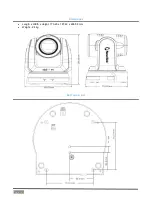Page |
8
1.2
AUDIO VIDEO
SETTINGS
Click the second web page
tab to reveal more advanced
Audio/Video Settings
Expanding the Video
Settings control group
shows additional nested
tabs with various Exposure,
Picture, White Balance, and
Focus options.
A little lower on the page,
you can expand the Audio
Settings control group
This group includes Audio Input level buttons labeled Line and Mic, along with the Volume slider. The switch
at left allows you to completely disable audio output.
1.3
ADMINISTRATION
The third tab on the configuration web page is labeled Administration. Here you will find information and
settings related to your camera, and its network connection.
FIGURE 11
FIGURE 12
FIGURE 10
Содержание NewTek NDIHXPTZ4K
Страница 1: ...Page i t NewTek NDI PTZUHD 4K Video Camera Operating Instructions ...
Страница 4: ...Page 4 SECTION 5 END USER LICENSE AGREEMENT 29 CREDITS 39 ...
Страница 16: ......
Страница 26: ...Page 22 DIMENSIONS Length x Width x Height 170 20 x 187 63 x 226 58 mm Weight 24 kg BOTTOM DETAILS ...
Страница 32: ......
Страница 42: ......
Страница 44: ......
Страница 45: ......
Страница 46: ... Copyright 1990 2020 NewTek Inc San Antonio TX USA ...