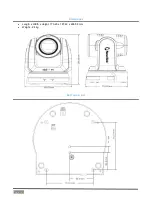Page |
20
Audio Volume
0 - 10
Defaults to 5
Audio Delay
1.
Off
2.
On
Audio Delay Time
-1ms
to -500ms
System
Prompt
On /
Off
Turn on/off the prompt
information on the display
IR Receive
On
/ Off
Turn on/off the infrared
reception
Motionless Preset
On /
Off
When the function is enabled,
the screen will Freeze when
Preset is executed. Freeze will be
released after Preset is
completed.
Tally Lamp
Enable
/ Disable
Turn on/off the Tally Mode
Audio In
Line In
/Mic In
Set Audio In
Audio Enable
On /
Off
Turn on/off sound output
Audio Volume
0 ~
C
~ 10
Volume Setting
Language
1.
English
/ Chinese
Language
Initial Position
Last Mem
1
st
Preset
On bootup, return to the last
position or Preset1
Control Device
Encoder /
Controller
Control Device:
Controller: acceleration on
Encoder: acceleration off
Protocol
1.
Protocol V
/ Protocol PD
Protocol V: VISCA
Protocol PD: PELCO D
PD Address
1~
C
~255
The Protocol set to PD allows the
camera ID address to be assigned
Factory Reset
On /
Off
Resume the factory default
setting
FW Upgrade
On /
Off
Upgrade Firmware
Display the current setting status
Status
Displays current settings
Содержание NewTek NDIHXPTZ4K
Страница 1: ...Page i t NewTek NDI PTZUHD 4K Video Camera Operating Instructions ...
Страница 4: ...Page 4 SECTION 5 END USER LICENSE AGREEMENT 29 CREDITS 39 ...
Страница 16: ......
Страница 26: ...Page 22 DIMENSIONS Length x Width x Height 170 20 x 187 63 x 226 58 mm Weight 24 kg BOTTOM DETAILS ...
Страница 32: ......
Страница 42: ......
Страница 44: ......
Страница 45: ......
Страница 46: ... Copyright 1990 2020 NewTek Inc San Antonio TX USA ...