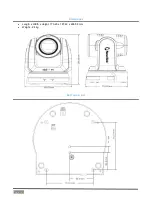Page |
9
The uppermost section of this tab displays the Device Name and NDI
®
Channel Name fields, which determine
how your camera is identified on your NDI network. These names are editable, allowing you a convenient
way to make identify the output of specific cameras to other NDI-enabled devices and systems connected
downstream.
You will also see the Hardware and Firmware versions for your camera displayed in this area, along with its
unique serial number. Buttons just below allow you to update the installed firmware, modify the default
network password, or to power the device down (‘sleep’).
1.3.1
MULTICAST
Click Multicast to transmit video using multicast, rather than the default unicast method. A suitable Multicast
address is generated, but you can edit the result manually if you need to. To update the address to another
random value, click Generate Address.
Please take time to consider the following information before enabling
this feature.
FIGURE 13
FIGURE 14
Содержание NewTek NDIHXPTZ4K
Страница 1: ...Page i t NewTek NDI PTZUHD 4K Video Camera Operating Instructions ...
Страница 4: ...Page 4 SECTION 5 END USER LICENSE AGREEMENT 29 CREDITS 39 ...
Страница 16: ......
Страница 26: ...Page 22 DIMENSIONS Length x Width x Height 170 20 x 187 63 x 226 58 mm Weight 24 kg BOTTOM DETAILS ...
Страница 32: ......
Страница 42: ......
Страница 44: ......
Страница 45: ......
Страница 46: ... Copyright 1990 2020 NewTek Inc San Antonio TX USA ...