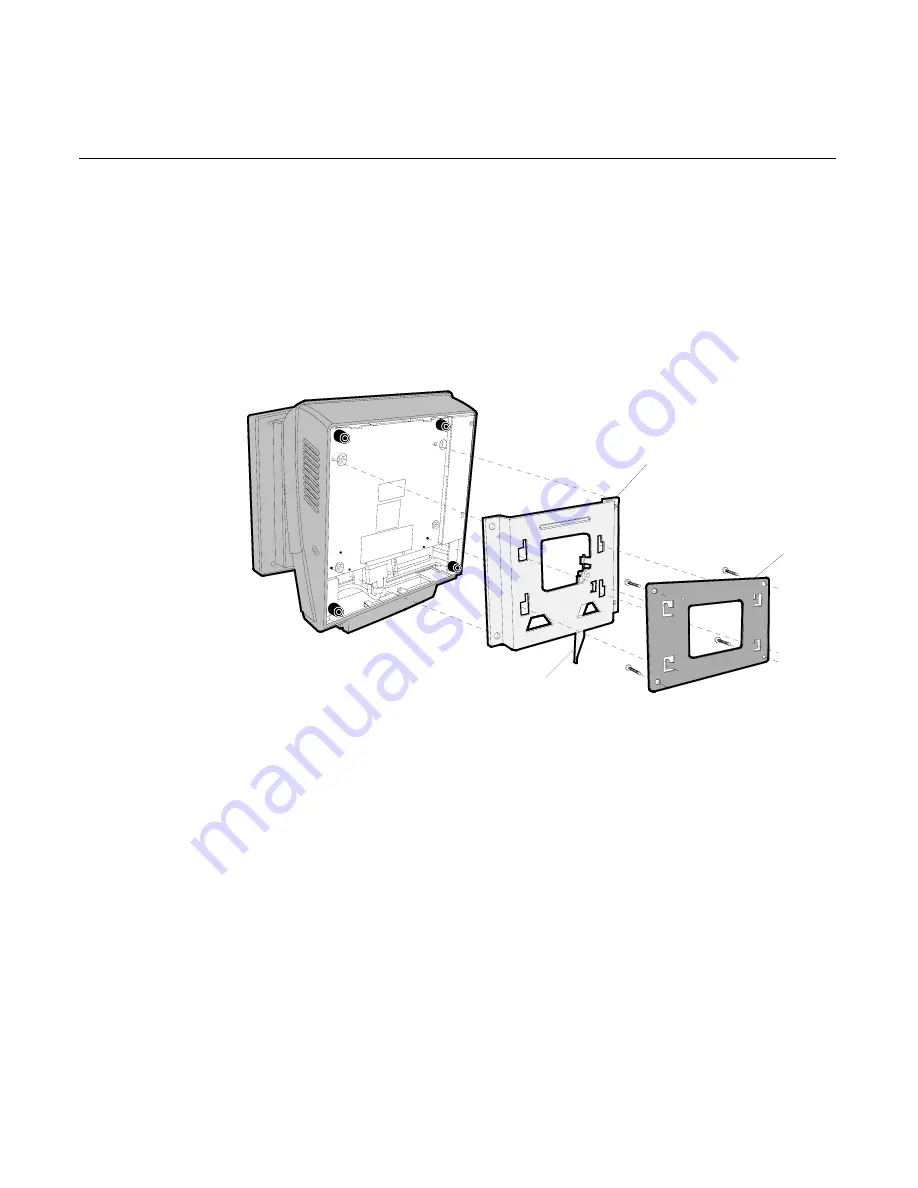
2-16 Chapter 2: Hardware Installation
Wall Mounting the Base Unit
To install a wall Mount on a flat vertical surface, use the 7460-K533
Wall Mount Bracket Kit .
1.
Secure the Wall Plate to the wall with lag screws (4) into the studs
or with hardware of similar strength. The recommended viewing
height for the terminal is 1.2 m (48") from the floor.
18825
Wall Mount Adapter Plate
Wall Plate
Release Lever
2.
Install the Wall Mount Adapter Plate to the bottom of the terminal
with screws (4) as illustrated.
3.
Install the 7460 Terminal to the Wall Plate. The Wall Mount
Adapter Plate has locking tabs slots that mate on the Wall Plate.
4.
Latch the Release Lever.
Содержание 7460
Страница 1: ...NCR 7460 Retail Terminal Release 1 2 Hardware User s Guide B005 0000 1280 Issue D...
Страница 14: ...xii...
Страница 16: ...1 2 Chapter 1 Product Overview Serial Number Labels 7460 18821 18866 NCR Corp Model 7460 01 S N 35012156...
Страница 40: ...1 26 Chapter 1 Product Overview...
Страница 116: ...3 48 Chapter 3 BIOS Setup...
Страница 138: ...5 8 Chapter 5 BIOS Updating Procedures...
Страница 142: ...6 4 Chapter 6 NCR 7460 2x20 Customer Display Character Map...
Страница 144: ......
Страница 146: ...A 2 Appendix A Cables...
Страница 150: ......
Страница 153: ......
















































