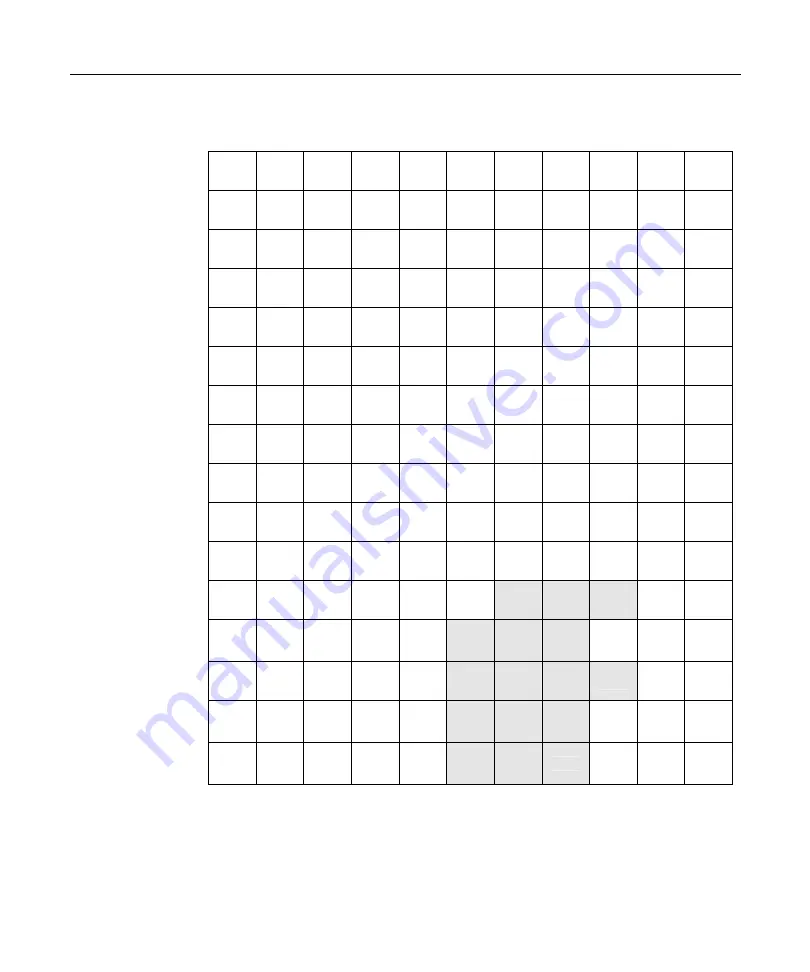
A-26 Appendix
A:
BIOS
176-Key Micromotion Keyboard Layout (PC Mode)
1 2 3 4 5 6 7
8
9
0
-
Caps
Tab
`
;
‘
[
]
Num
Lock
S
Scro
ll
Paus
e
q w e r t y u i o p
=
a S d f g h j k l \
ENTE
R
Z x c v b n m
,
.
/
Cntl
Delet
e
F1
F2
Insert
Hom
e
Page
Up
Spac
e
/
*
-
Shift
BS
F3
F4
Esc
End
Page
Down
7
Hom
e
8
Up
9
Page
Up
Alt
F5
F6
F11
4
Left
5
6
Right
+
F7
F8
F12
Up
1
End
2
Down
3
Page
Down
F9
F10
Left Down Right
0
Insert
.
Delet
e
Enter
Note: The keys in gray color are NUM PAD Keys.
Содержание 7448 Workstation
Страница 1: ...NCR 7448 Workstation Release 1 4 Hardware User s Guide B005 0000 1202 Issue F...
Страница 6: ......
Страница 15: ...xiii...
Страница 16: ......
Страница 45: ...Chapter 2 Workstation Hardware Installation 2 7...
Страница 48: ...2 10 Chapter 2 Workstation Hardware Installation...
Страница 64: ...3 16 Chapter 3 Installing Optional Hardware Features 14 Connect the cable connectors...
Страница 65: ...Chapter 3 Installing Optional Hardware Features 3 17 15 Attach the Hard Disk on the AC bracket...
Страница 72: ...3 24 Chapter 3 Installing Optional Hardware Features...
Страница 122: ...4 50 Chapter 4 Setup How to Perform MSR Test...
Страница 152: ...4 80 Chapter 4 Setup...
Страница 158: ...5 6 Chapter 5 Crisis Recovery 3 Click Next 4 Click Install...
Страница 159: ...Chapter 5 Crisis Recovery 5 7 5 Setup exe will automatically install the software onto the server PC 6 Click Finish...
Страница 180: ...5 28 Chapter 5 Crisis Recovery 2 Double click Network and Dial up Connections 3 Double click Local Area Connection...
Страница 181: ...Chapter 5 Crisis Recovery 5 29 4 Click Properties 5 Select Internet Protocol TCP IP and click Properties...
Страница 202: ...5 50 Chapter 5 Crisis Recovery...
Страница 213: ...Appendix A BIOS A 11...
Страница 232: ......
Страница 239: ...Appendix B B 7 4 Click Next 5 Select a setup type Typical type Compact type or Custom Type and then click Next...
















































