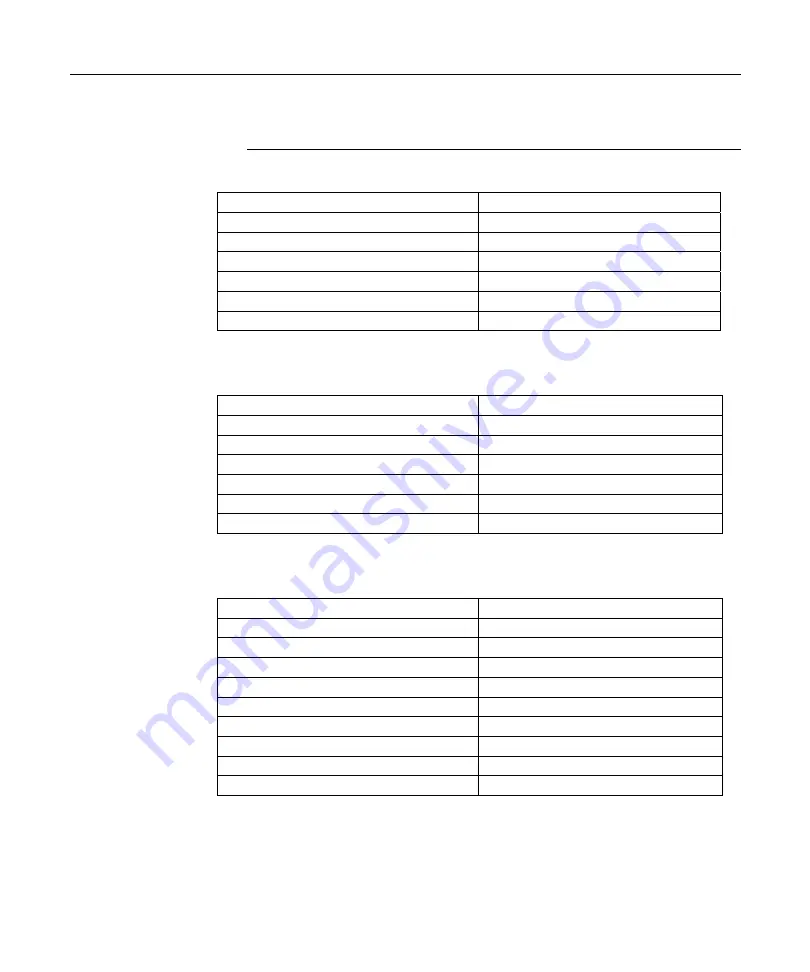
A-8 Appendix
A:
BIOS
PCI/ PNP ISA DMA Resource Exclusion
DMA 0
Available
DMA 1
Available
DMA 2
Available
DMA 3
Available
DMA 5
Available
DMA 6
Available
DMA 7
Available
Security Menu
Supervisor Password Is
Clear
User Password Is
Clear
Set Supervisor Password
Enter
Set User Password
Enter
Diskette access
Supervisor
Fixed disk boot sector
Normal
Password on boot
Disabled
Power Menu
Power Savings
Enabled
Standby Timeout
Off
Suspend Timeout
Off
Hard Disk Timeout
Off
Video Timeout
Off
Wakeup on Keyboard
Yes
Wakeup on Mouse
No
Wakeup on Modem
No
Wakeup on COM1
No
Suspend Mode
Suspend
Содержание 7448 Workstation
Страница 1: ...NCR 7448 Workstation Release 1 4 Hardware User s Guide B005 0000 1202 Issue F...
Страница 6: ......
Страница 15: ...xiii...
Страница 16: ......
Страница 45: ...Chapter 2 Workstation Hardware Installation 2 7...
Страница 48: ...2 10 Chapter 2 Workstation Hardware Installation...
Страница 64: ...3 16 Chapter 3 Installing Optional Hardware Features 14 Connect the cable connectors...
Страница 65: ...Chapter 3 Installing Optional Hardware Features 3 17 15 Attach the Hard Disk on the AC bracket...
Страница 72: ...3 24 Chapter 3 Installing Optional Hardware Features...
Страница 122: ...4 50 Chapter 4 Setup How to Perform MSR Test...
Страница 152: ...4 80 Chapter 4 Setup...
Страница 158: ...5 6 Chapter 5 Crisis Recovery 3 Click Next 4 Click Install...
Страница 159: ...Chapter 5 Crisis Recovery 5 7 5 Setup exe will automatically install the software onto the server PC 6 Click Finish...
Страница 180: ...5 28 Chapter 5 Crisis Recovery 2 Double click Network and Dial up Connections 3 Double click Local Area Connection...
Страница 181: ...Chapter 5 Crisis Recovery 5 29 4 Click Properties 5 Select Internet Protocol TCP IP and click Properties...
Страница 202: ...5 50 Chapter 5 Crisis Recovery...
Страница 213: ...Appendix A BIOS A 11...
Страница 232: ......
Страница 239: ...Appendix B B 7 4 Click Next 5 Select a setup type Typical type Compact type or Custom Type and then click Next...
















































