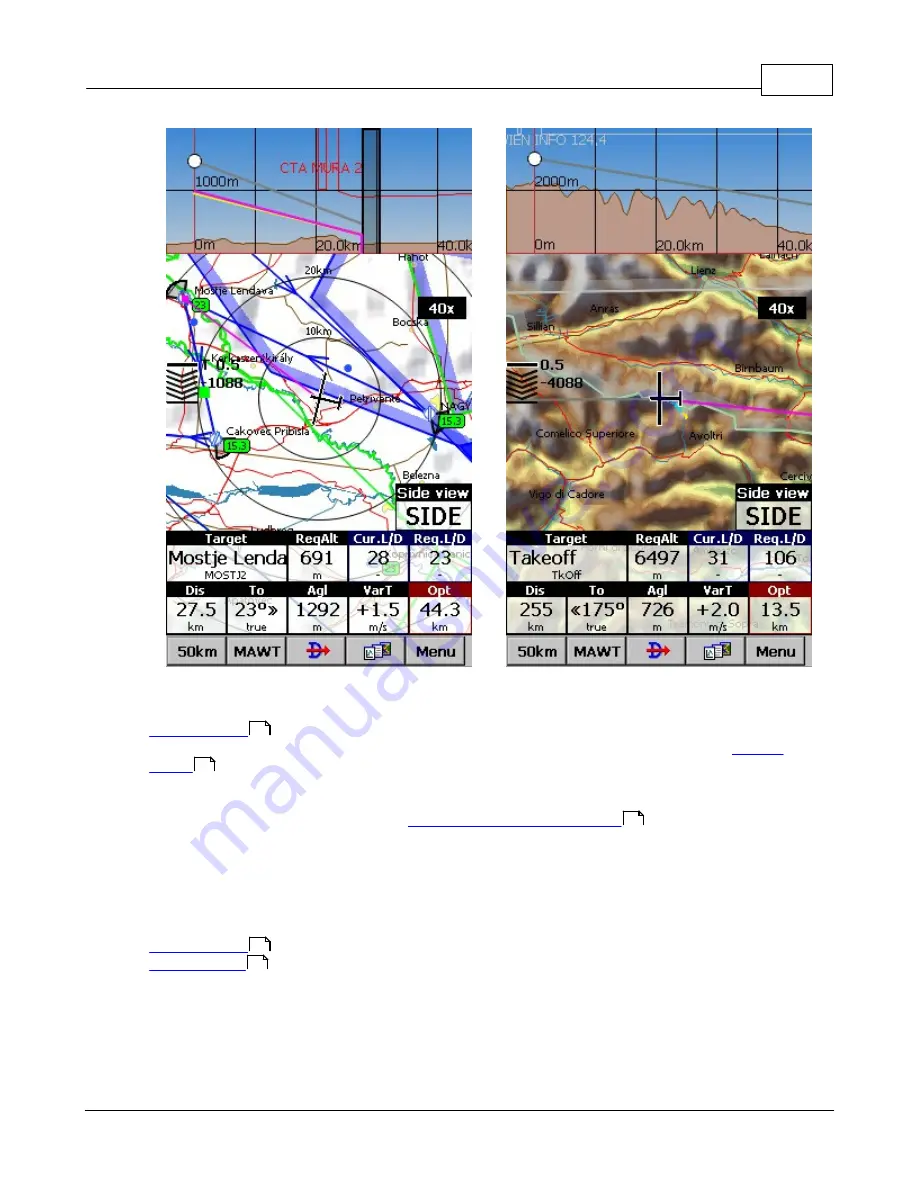
How to
28
© 2003 - 2015 ... Naviter d.o.o.
. White dot represents your altitude.
. Grey line represents your current L/D ratio (color is the same as of Current track vector. See more at
)
. Pink line represents your required L/D ratio (color is the same as of Target. See more at
)
. Yellow line represents L/D ratio at 0 MacCready setting.
Side view can be accessible by going to
Menu>Display options>Side view
. Turning Side view on and
off is also possible with navbox "Side view" or setting an action on any of your current navboxes
(excluding ones with action function such as "zoom+"). Once Side view is visible on your map you can
easily turn it off with touching the display in the area of the Side view, similar as turning off the Thermal
assist.
See also:
3.6
Entering the task
This is a tutorial about entering the task in SeeYou Mobile. We have had the privilege to look over the
shoulder many impressively experienced pilots who have found a very difficult way to enter a task into
121
121
82
121
82
Содержание Oudie 2
Страница 1: ...2003 2015 Naviter d o o Manual for Oudie 2 Last modified 9 12 2015 version 6 50...
Страница 6: ...Part I...
Страница 10: ...Part II...
Страница 14: ...Oudie 2 9 2003 2015 Naviter d o o 5 Press Update and wait until the process is finished...
Страница 23: ...Part III...
Страница 59: ...How to 54 2003 2015 Naviter d o o Once the flight is finihsed a statistics report from the flight is displayed...
Страница 61: ...How to 56 2003 2015 Naviter d o o...
Страница 62: ...Oudie 2 57 2003 2015 Naviter d o o...
Страница 66: ...Part IV...
Страница 80: ...Part V...
Страница 82: ...Part VI...
Страница 84: ...Part VII...
Страница 119: ...Menu 114 2003 2015 Naviter d o o...
Страница 120: ...Part VIII...
Страница 160: ...Part IX...
Страница 168: ...Oudie 2 163 2003 2015 Naviter d o o...
Страница 169: ...Part X...
Страница 171: ...Part XI...
Страница 174: ...Part XII...
Страница 176: ...Part XIII...
Страница 178: ...Part XIV...
Страница 185: ...Index 180 2003 2015 Naviter d o o Y yellow 70 92 Z Zoom 87 101...
















































