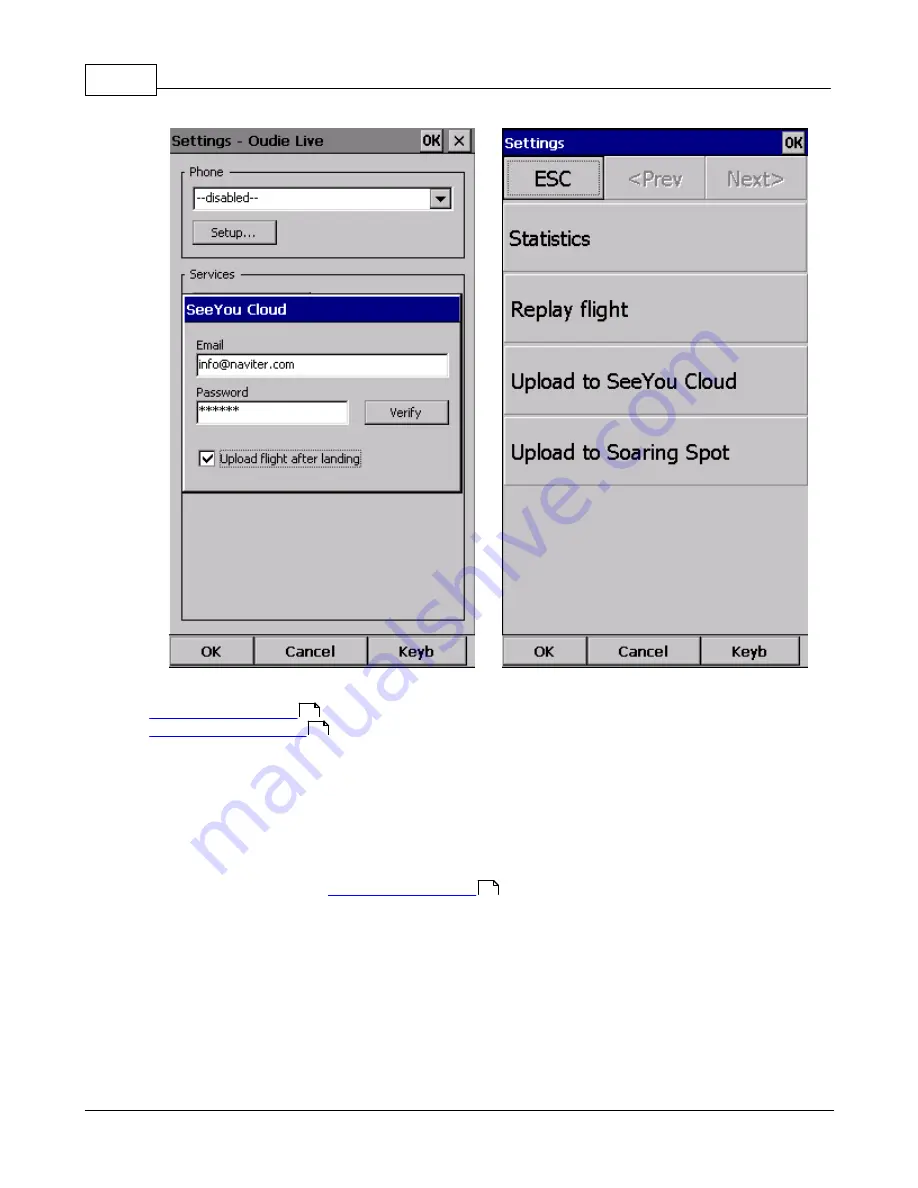
Oudie 2
59
© 2003 - 2015 ... Naviter d.o.o.
See also:
Connect to the internet
Connect to Soaring Spot
3.14
Connect to Soaring Spot
You can upload your flight to the competition office totally hands free. And in addition to that you can
declare the task to your Oudie 2 from Soaring Spot automatically.
1. Connect Oudie to Soaring Spot
If you have not yet connected your Oudie 2 to Oudie Live app on your Android device please follow the
steps in the instructions for
.
Once you’re connected turn on your Oudie 2 and go to
Menu > Settings > last page > Oudie Live >
Soaring Spot
. Choose your competition and the class you are competing in from the list. That’s it!
2. Download task from Soaring Spot
If you enabled the checkbox “Auto update task” then you don’t have to do anything. As soon as the
competition organization publishes the task for “Today” and your Oudie 2 is connected to Oudie Live you
will receive the latest task on your Oudie 2.
55
59
55
Содержание Oudie 2
Страница 1: ...2003 2015 Naviter d o o Manual for Oudie 2 Last modified 9 12 2015 version 6 50...
Страница 6: ...Part I...
Страница 10: ...Part II...
Страница 14: ...Oudie 2 9 2003 2015 Naviter d o o 5 Press Update and wait until the process is finished...
Страница 23: ...Part III...
Страница 59: ...How to 54 2003 2015 Naviter d o o Once the flight is finihsed a statistics report from the flight is displayed...
Страница 61: ...How to 56 2003 2015 Naviter d o o...
Страница 62: ...Oudie 2 57 2003 2015 Naviter d o o...
Страница 66: ...Part IV...
Страница 80: ...Part V...
Страница 82: ...Part VI...
Страница 84: ...Part VII...
Страница 119: ...Menu 114 2003 2015 Naviter d o o...
Страница 120: ...Part VIII...
Страница 160: ...Part IX...
Страница 168: ...Oudie 2 163 2003 2015 Naviter d o o...
Страница 169: ...Part X...
Страница 171: ...Part XI...
Страница 174: ...Part XII...
Страница 176: ...Part XIII...
Страница 178: ...Part XIV...
Страница 185: ...Index 180 2003 2015 Naviter d o o Y yellow 70 92 Z Zoom 87 101...






























