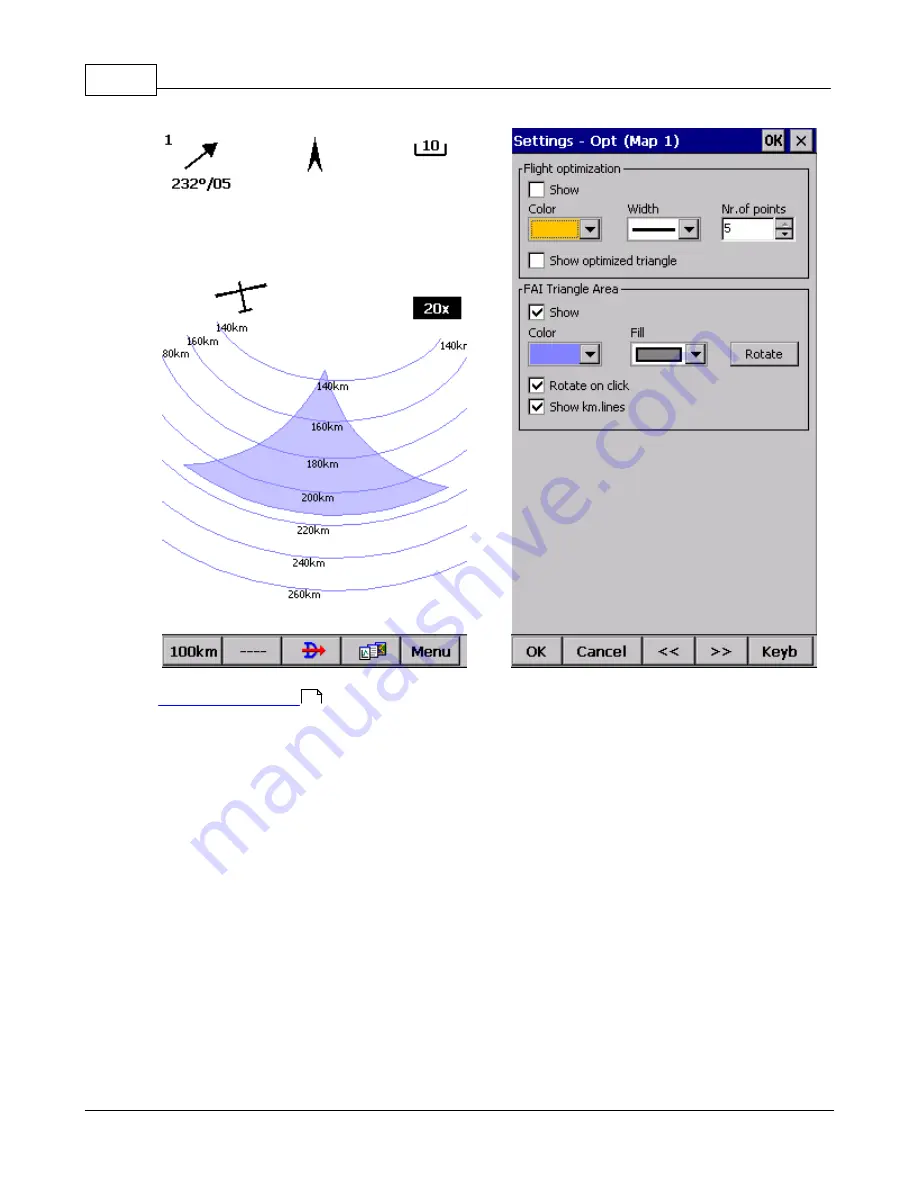
Oudie 2
123
© 2003 - 2015 ... Naviter d.o.o.
See also:
.
8.6
Setup Task
Observation zone properties are setup with the same philosophy as in SeeYou. You can setup
Fill
and
Color
properties for the display of the observation zone on the Map page.
You can separately design the
Line only, Direction, Angle12, Radius1, Angle1, Radius2, Angle2
properties for the Start, Waypoint and Finish points.
Observation zone style
lets you choose the color and width for the waypoint sector.
Observation
zone fill
determines whether or not the sector should be displayed filled or outlined.
Task
style
lets you choose the color and width for the line connecting the task waypoints.
Show task
will show or hide the task from the Map page.
47
Содержание Oudie 2
Страница 1: ...2003 2015 Naviter d o o Manual for Oudie 2 Last modified 9 12 2015 version 6 50...
Страница 6: ...Part I...
Страница 10: ...Part II...
Страница 14: ...Oudie 2 9 2003 2015 Naviter d o o 5 Press Update and wait until the process is finished...
Страница 23: ...Part III...
Страница 59: ...How to 54 2003 2015 Naviter d o o Once the flight is finihsed a statistics report from the flight is displayed...
Страница 61: ...How to 56 2003 2015 Naviter d o o...
Страница 62: ...Oudie 2 57 2003 2015 Naviter d o o...
Страница 66: ...Part IV...
Страница 80: ...Part V...
Страница 82: ...Part VI...
Страница 84: ...Part VII...
Страница 119: ...Menu 114 2003 2015 Naviter d o o...
Страница 120: ...Part VIII...
Страница 160: ...Part IX...
Страница 168: ...Oudie 2 163 2003 2015 Naviter d o o...
Страница 169: ...Part X...
Страница 171: ...Part XI...
Страница 174: ...Part XII...
Страница 176: ...Part XIII...
Страница 178: ...Part XIV...
Страница 185: ...Index 180 2003 2015 Naviter d o o Y yellow 70 92 Z Zoom 87 101...















































