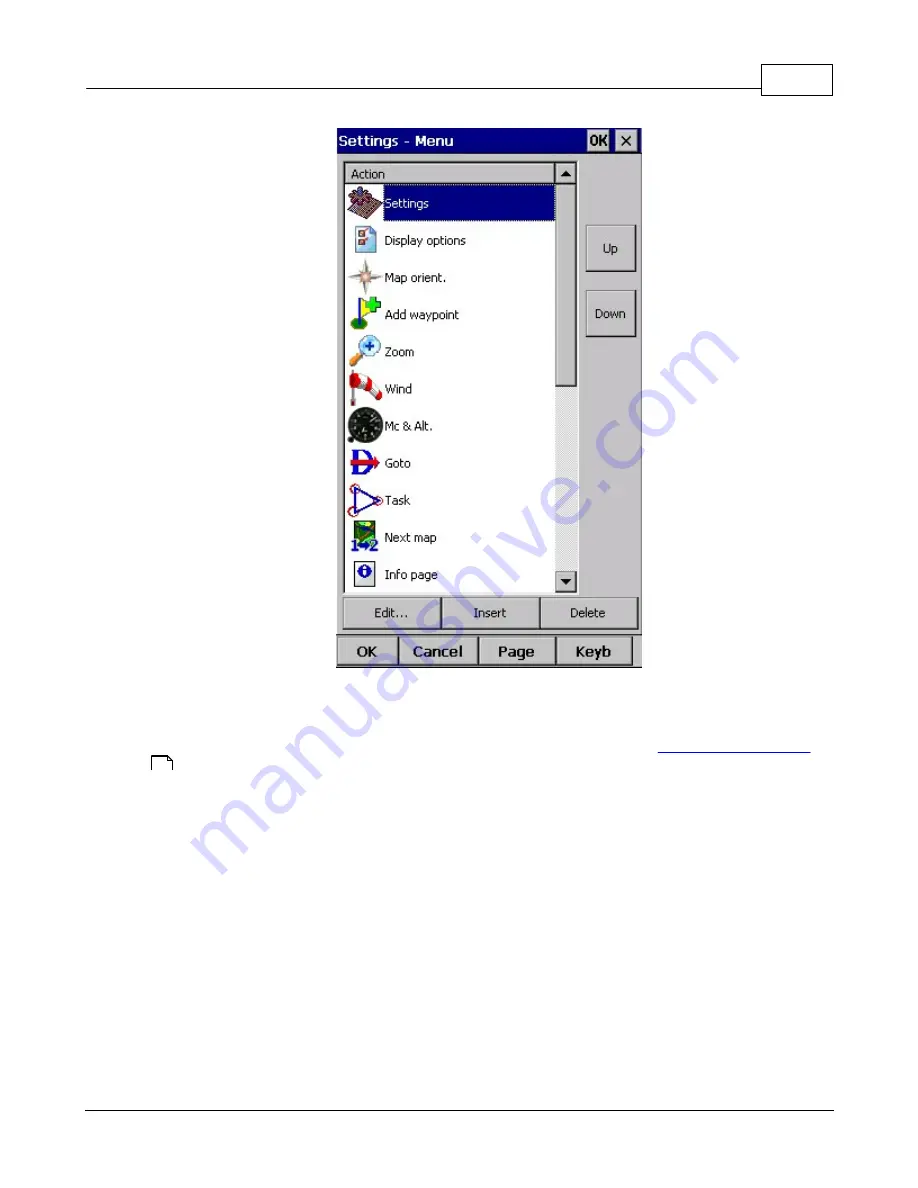
Settings
142
© 2003 - 2015 ... Naviter d.o.o.
8.17
Files
Setup the default file locations for SeeYou Mobile through this dialog. To read about how to transfer your
terrain, waypoint and airspace files to SeeYou Mobile, please read the chapter
.
Note that any of the files can be stored either in Oudie internal memory or Storage Card. While internal
memory is slightly faster, Storage card is safer when the battery drains out. We recommend storing all
files on the removable micro SD card. It is possible to change files during runtime.
10
Содержание Oudie 2
Страница 1: ...2003 2015 Naviter d o o Manual for Oudie 2 Last modified 9 12 2015 version 6 50...
Страница 6: ...Part I...
Страница 10: ...Part II...
Страница 14: ...Oudie 2 9 2003 2015 Naviter d o o 5 Press Update and wait until the process is finished...
Страница 23: ...Part III...
Страница 59: ...How to 54 2003 2015 Naviter d o o Once the flight is finihsed a statistics report from the flight is displayed...
Страница 61: ...How to 56 2003 2015 Naviter d o o...
Страница 62: ...Oudie 2 57 2003 2015 Naviter d o o...
Страница 66: ...Part IV...
Страница 80: ...Part V...
Страница 82: ...Part VI...
Страница 84: ...Part VII...
Страница 119: ...Menu 114 2003 2015 Naviter d o o...
Страница 120: ...Part VIII...
Страница 160: ...Part IX...
Страница 168: ...Oudie 2 163 2003 2015 Naviter d o o...
Страница 169: ...Part X...
Страница 171: ...Part XI...
Страница 174: ...Part XII...
Страница 176: ...Part XIII...
Страница 178: ...Part XIV...
Страница 185: ...Index 180 2003 2015 Naviter d o o Y yellow 70 92 Z Zoom 87 101...
















































