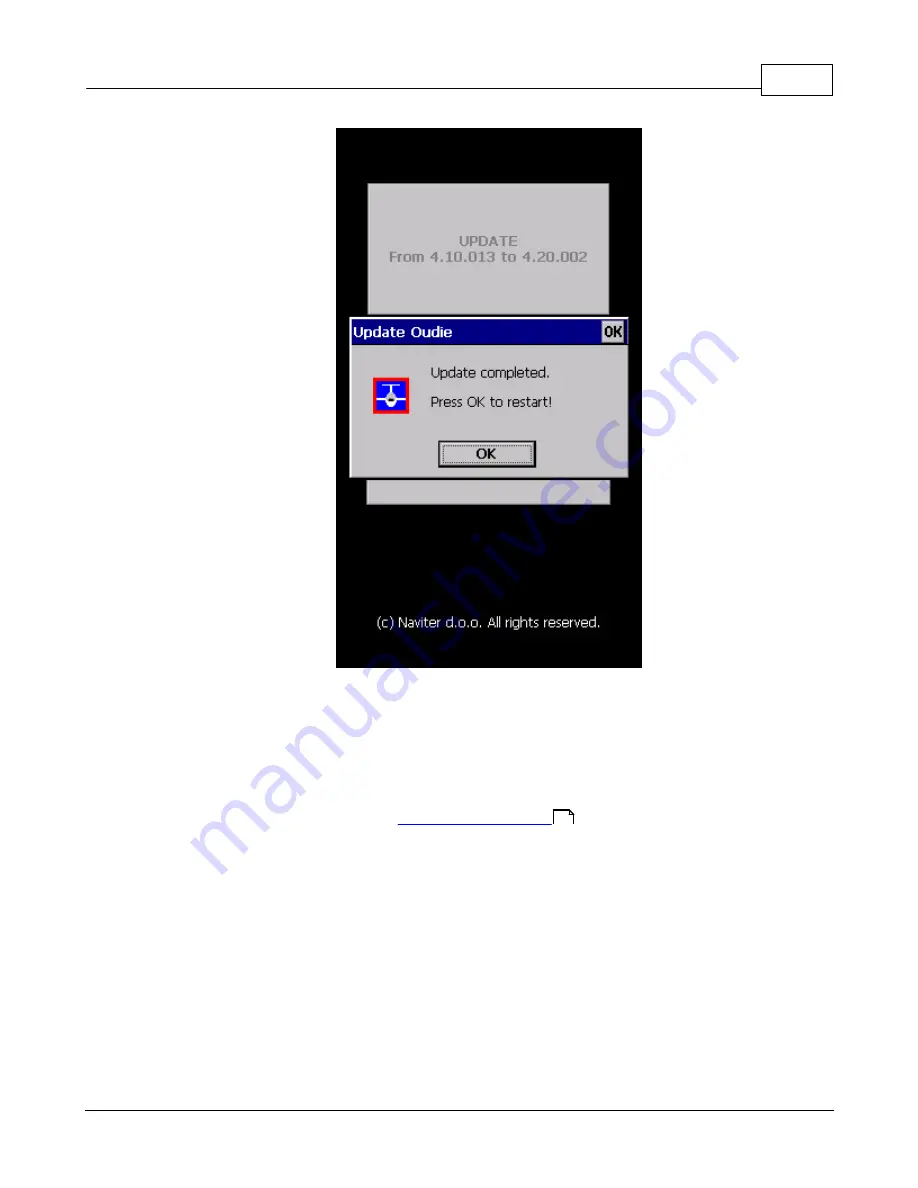
Getting started
10
© 2003 - 2015 ... Naviter d.o.o.
6. Reboot Oudie 2. That´s all. Now you are running latest software version.
If you need to check your Oudie 2 software version go to: Menu > About.
2.4
Copying files to Oudie 2
Copying files on the Oudie 2 similar to
. Just copy files in the root of your
Oudie 2 Resident Flash memory when connected to PC with the supplied USB cable.
If you need more instructions this is the whole procedure:
1.
Connect your Oudie 2 with PC
using the USB cable which was supplied in the box,
2. Once connected,
tap "Connect to PC"
or the USB Stick icon on Oudie 2,
3. You should now see Oudie 2 as an
external Mass Storage drive on your PC
(named TFAT),
4.
Copy Files
to the root or folder on your Oudie 2 device,
5. Once you finished copying files Safely remove your Oudie 2 from the PC software.
6.
Disconnect
Oudie 2 from PC and run the Oudie 2 software.
7. Then go to Menu > Settings > Files > Waypoints > "..." > Select your waypoints file > press Active
and close all dialogs with OK.
8. We strongly recommend that you remember this setting with Menu > Next > Save Settings > Save
Profile > Yes.
7
Содержание Oudie 2
Страница 1: ...2003 2015 Naviter d o o Manual for Oudie 2 Last modified 9 12 2015 version 6 50...
Страница 6: ...Part I...
Страница 10: ...Part II...
Страница 14: ...Oudie 2 9 2003 2015 Naviter d o o 5 Press Update and wait until the process is finished...
Страница 23: ...Part III...
Страница 59: ...How to 54 2003 2015 Naviter d o o Once the flight is finihsed a statistics report from the flight is displayed...
Страница 61: ...How to 56 2003 2015 Naviter d o o...
Страница 62: ...Oudie 2 57 2003 2015 Naviter d o o...
Страница 66: ...Part IV...
Страница 80: ...Part V...
Страница 82: ...Part VI...
Страница 84: ...Part VII...
Страница 119: ...Menu 114 2003 2015 Naviter d o o...
Страница 120: ...Part VIII...
Страница 160: ...Part IX...
Страница 168: ...Oudie 2 163 2003 2015 Naviter d o o...
Страница 169: ...Part X...
Страница 171: ...Part XI...
Страница 174: ...Part XII...
Страница 176: ...Part XIII...
Страница 178: ...Part XIV...
Страница 185: ...Index 180 2003 2015 Naviter d o o Y yellow 70 92 Z Zoom 87 101...
















































