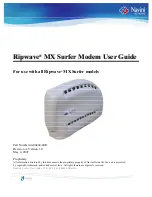Navini Networks, Inc.
Ripwave MX Surfer Modem User Guide
9
English_Surfer_User_Guide_2007-05-04_40-00444-00Ra(6.X)
Installing Surfer,
cont’d.
Accessing the
Internet
Troubleshooting
3.
Connect the AC power
adapter to the Modem. Plug
the other end of the power
adapter into a 110/220 VAC
60/50 Hz outlet.
CAUTION!
Use
only
the AC
power adapter supplied.
Using any other adapter can
damage the Modem.
4.
The green light (LED) on the
top of Surfer should come on.
If it does not turn on, there is
a problem with the Modem or
the AC power adapter. Check
all cables for proper
connection. If there is still a
problem, contact the supplier
from whom you obtained
your Modem.
5.
Turn the computer on; log in.
Now that Surfer is installed and powered on, you should be able to
access the Internet (that is, assuming you have signed up with a
Service Provider). To access the Internet, open the web browser
that is installed on your computer.
If you are experiencing difficulties with your Internet connection
after installation, please review the
Minimum Computing
Requirements
and
Addendum 1
. Ensure your computer meets those
requirements. Also, review the installation procedures and ensure
all the steps were completed properly. If you are still experiencing
difficulties, please contact your Service Provider.
Power Cable
Connection
Power Cable
Connection
LED
LED