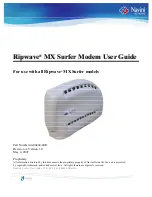Navini Networks, Inc.
Ripwave MX Surfer Modem User Guide
7
English_Surfer_User_Guide_2007-05-04_40-00444-00Ra(6.X)
Minimum Computing
Requirements, cont’d.
Physical
Characteristics
& Overview
1
Note:
To upgrade your Operating System after loading the Navini
Diagnostics monitoring software, you must first uninstall Navini
Diagnostics prior to upgrading the OS. Otherwise, Navini Diagnostics
will not work. See
Uninstall
instructions in this Guide.
2
Note:
Windows
XP must be Service Pack Level 1 or higher.
3
Note:
Navini Diagnostics
software is supported on Win2000, WinXP, WinVista-32bits or higher;
Mac X (Mac10.4.5) or higher; and Linux kernel 2.4 (Redhat Open
Source). Mac users must have the Snuffit extraction software. There is a
known issue with installing Navini Diagnostics on Vista OS. Refer to the
work-around instructions in the section “Installing Navini Diagnostics”
and the note that references
Addendum 1: Installing NavDiag on Vista.
Following are the physical characteristics of the Surfer Modem.
The light (LED) on the top back of the unit gives you an indication
of Surfer’s operational status. To provide you a wireless
connection to the Internet, Surfer connects to Base Stations. Base
Stations are the Service Provider’s wireless equipment including
antennas that are placed all around the coverage area.
When the light blinks, Surfer is trying to synchronize with a Base
Station. When the light is constant, Surfer has acquired
synchronization with a Base Station. If the light is flashing quickly,
this means Surfer is transmitting data to the Base Station.
The back of the unit is where you plug in the AC power adapter,
which is connected to a power outlet, and the Ethernet cable, which
is connected to your computer. There is no power button; when
you plug the AC power adapter in, the unit comes on. The proper
operating temperature of the Modem is 5-40° C.
Caution!
Do not attempt to take the Modem apart. This may
damage the Modem and void the Manufacturer’s warranty.
LED
Back
Front
Power Adapter Connection
Ethernet Cable Connection
LED
Back
Front
Power Adapter Connection
Ethernet Cable Connection