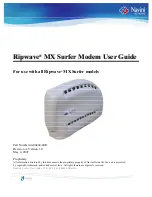Navini Networks, Inc.
Ripwave MX Surfer Modem User Guide
8
English_Surfer_User_Guide_2007-05-04_40-00444-00Ra(6.X)
Surfer Features
Installing Surfer
(See, also, Addendum 1)
Simple plug-and-play installation
Light indicator to show power on, synchronization with a Base
Station, and data traffic status
Meets IEEE 802.16e air interface standards
Portable
Works in Non Line of Sight (NLOS) conditions, with 3-
antenna switching diversity and Smart Beamforming signals
No external antenna required in most environments
Automated over-the-air software upgrades
The following instructions explain how to install the Surfer
Modem. Please read all instructions before installing it. Turn off
the computer and the Modem before installing.
Note:
Surfer should be positioned to minimize interference with other
equipment when transmitting.
Step
Action
Illustration
1.
Connect the Ethernet cable to
the Ethernet port on the
computer.
2.
Connect the other end of the
Ethernet cable to the Modem.
Ethernet Cable
Connection
Ethernet Cable
Connection