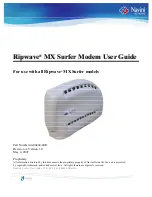Navini Networks, Inc.
Ripwave MX Surfer Modem User Guide
6
English_Surfer_User_Guide_2007-05-04_40-00444-00Ra(6.X)
Introduction
Package
Inventory
Surfer Model
Minimum
Computing
Requirements
(See, also, Addendum 1)
Congratulations! Your Ripwave
®
MX Surfer Modem is a user-
friendly, easy-to-install device that helps you connect wirelessly to
the Internet. It provides complete broadband Internet access to
residential and small office/home office (SOHO) customers
without requiring professional installation. Surfer provides portable
service. A computer with Surfer can move from room-to-room,
location-to-location, or even city-to-city as long as there is
coverage in the area. This manual guides you through the simple
process of installing the Modem and its monitoring software.
Please verify the contents of your Surfer Modem package. Your
package should contain the following:
•
Surfer Modem unit
•
AC power adapter
•
Ethernet cable (for PC-to-Modem connection)
•
Installation CD that includes the following
- User Guide
- Navini Diagnostics monitoring software
- PC Driver software
If you do not find all of these items in your package, notify the
supplier from whom you obtained it.
The Surfer Modem model indicates the frequency in which the
Modem will operate:
Surfer 1239
2300-2390 MHz
Surfer 1252
2496-2690 MHz
Surfer 1343
3400-3700 MHz
The following table lists the minimum requirements your computer
should meet before connecting to the Surfer Modem.
Operating
System
1
:
Windows
®
2000, Windows XP
2
, or Windows Vista. It is
assumed the latest Windows service pack is installed on
the Operating System. Please ensure the PC network port
is enabled.
CPU:
Pentium level or higher
RAM:
32 MB or the Operating System minimum, whichever is
greater
Hard Drive:
85 MB free disk space for the Navini Diagnostics
software
3
Monitor:
256 colors, 800 x 600 resolution