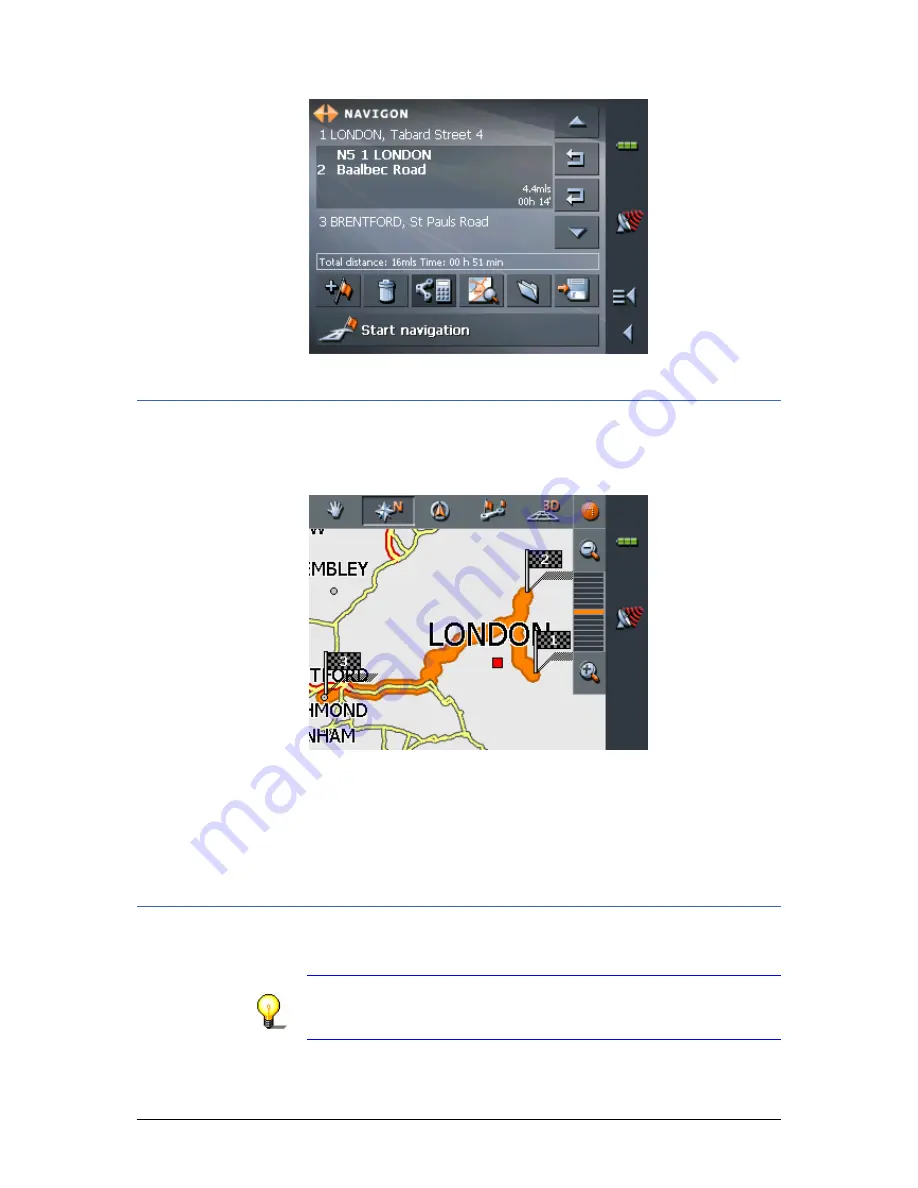
User's manual MobileNavigator | 5
- 66 -
Indicating several destinations (Itinerary with stages)
5.6.4
Displaying the itinerary on the map
Show itinerary
Tap the Show on map button to display the entire itinerary on
the map.
The map screen opens.
The itinerary is highlighted in orange.
The route points are marked by flags.
For information on working with maps, please refer to "Working
with the map", page 71.
5.6.5
Simulating the route
Simulation
You may execute a simulated navigation along the itinerary when
the route has been calculated.
Note: The reception of GPS-signals is not necessary for the
simulation.
Simulation is restricted to routes of 60 miles max.
Содержание MobileNavigator 5
Страница 1: ...User s manual MobileNavigator 5 as on June 2006...
Страница 8: ......
Страница 94: ......
Страница 106: ......






























