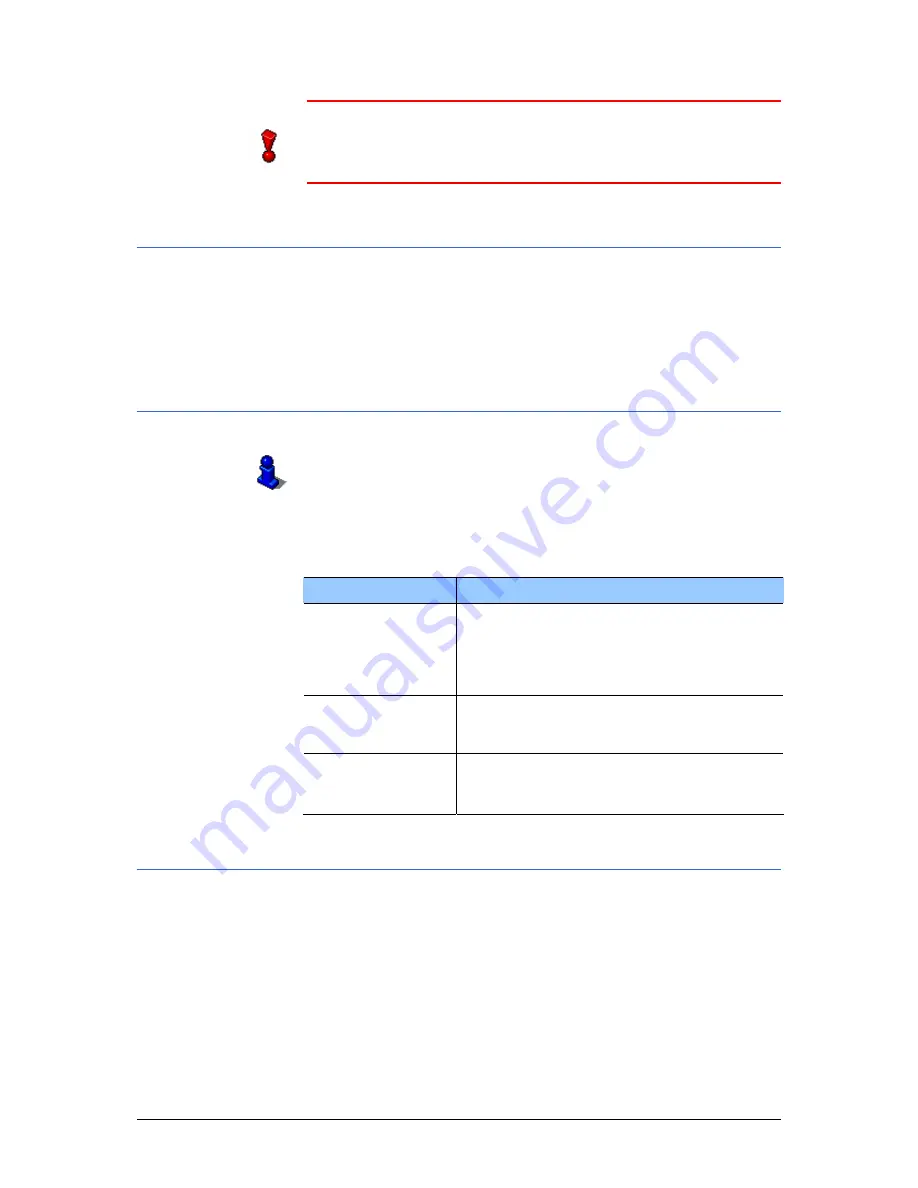
User's manual MobileNavigator | 5
- 98 -
Settings
Caution: Information contained in the cartographic material can
be wrong, e.g. due to road works.
Traffic situation and road traffic regulations are absolutely prior
to the information given by the navigation system.
8.1.6
Volume
Volume
On the V
OLUME
screen, modify the volume of the spoken
indications of the navigation system.
Tap the Volume field and select another value.
8.1.7
Representation
This function is only available in "Extended mode".
For information on how to change the user mode, please refer to
"Changing the user mode", page 28.
Representation
On the R
EPRESENTATION
screen, you may effect the following
modifications:
Setting
Signification
Skin
Skins are made to personalize the user
interface of MobileNavigator.
Tap the Skin field.
Select one of the available skins and tap
OK.
Brightness day
Tap this entry field and select a brightness
degree (1 to 8) to adapt the brightness of
the screen to daylight conditions.
Brightness night
Tap this entry field and select a brightness
degree (1 to 8) to adapt the brightness of
the screen to night conditions.
8.1.8
Touch screen calibration
Touchscreen
calibration
If you think that the touch screen does not perceive contact
positions correctly, MobileNavigator may calibrate it.
Tap the Start calibration button and follow the instructions on
the display.
Содержание MobileNavigator 5
Страница 1: ...User s manual MobileNavigator 5 as on June 2006...
Страница 8: ......
Страница 94: ......
Страница 106: ......























