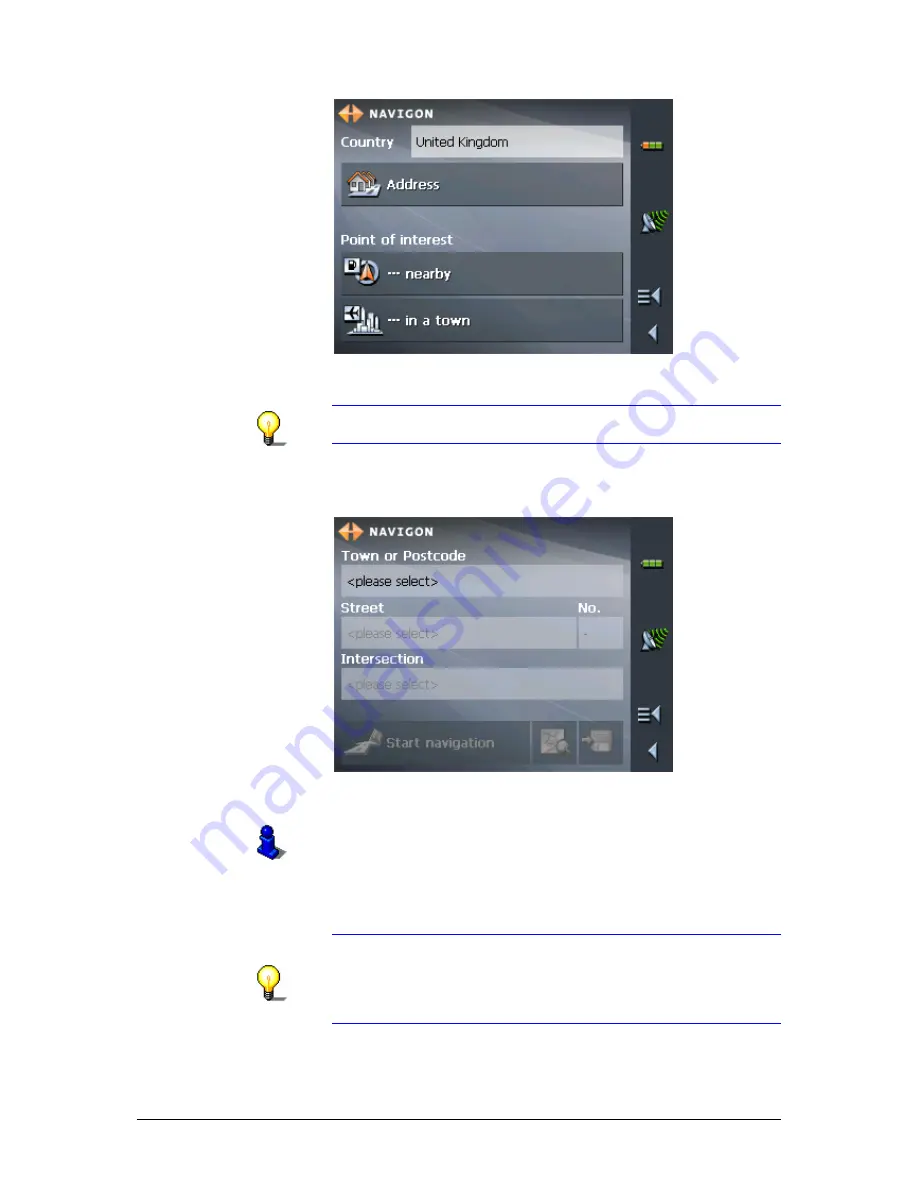
User's manual MobileNavigator | 5
Navigation
- 41 -
Tap the Country entry field and select the destination
country if it is not yet indicated.
Note: Only countries of which at least a part is represented
on the currently loaded map may be selected.
1b On the D
ESTINATION
screen, tap Address.
Indicating an
address…
The A
DDRESS
screen opens.
2.
Enter the destination town into the Town or Postcode entry
field. Enter either its name or its postcode.
For information on working with lists, please refer to "Lists",
page 23.
3.
Enter the destination street into the Street entry field.
4.
Enter the house number of your destination into the Nr. field,
if you know it.
Note: If the house numbers of the respective street are
stored in the database of places, you may tap the field
besides the Street field.
If no house numbers are stored, the respective field is
deactivated. The software navigates to the respective street
5.
Enter the name of a crossroad into the Intersection entry
field if you want to define an intersection as destination point
(e.g. because the house number is not available).
Содержание MobileNavigator 5
Страница 1: ...User s manual MobileNavigator 5 as on June 2006...
Страница 8: ......
Страница 94: ......
Страница 106: ......






























