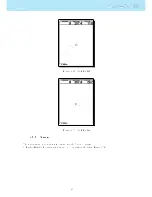Figure 4.18: Disable Page
Once a page is disabled, an asterisk will be shown on the pages list prior to the page name as shown in
Figure
4.19
(in this case P1 R2G after start is disabled).
Figure 4.19: Enable Page
Note that on Figure
4.19
when selecting and pushing ENTER the Goto Page option is not active and the
focus will be on the Enable Page. Pressing ENTER will re-enable the page.
4.9 Settings Menu
The Settings Menu is used to congure the NAV SD 's many features. The menu screen is divided into
two sections. On the top of the screen all the menu options are shown. Depending on the menu option
selected the associated congurable parameters are shown on the bottom of the screen (see Figure
4.20
).
The desired option can be selected using the UP and DOWN keys, and the corresponding parameters
altered after pushing the ENTER key.
35
Содержание Flymaster NAV SD
Страница 1: ...User manual Version 3 0...
Страница 54: ...Figure 4 42 GPS Reset 53...
Страница 66: ...Figure 9 2 Firmware Update Done 65...