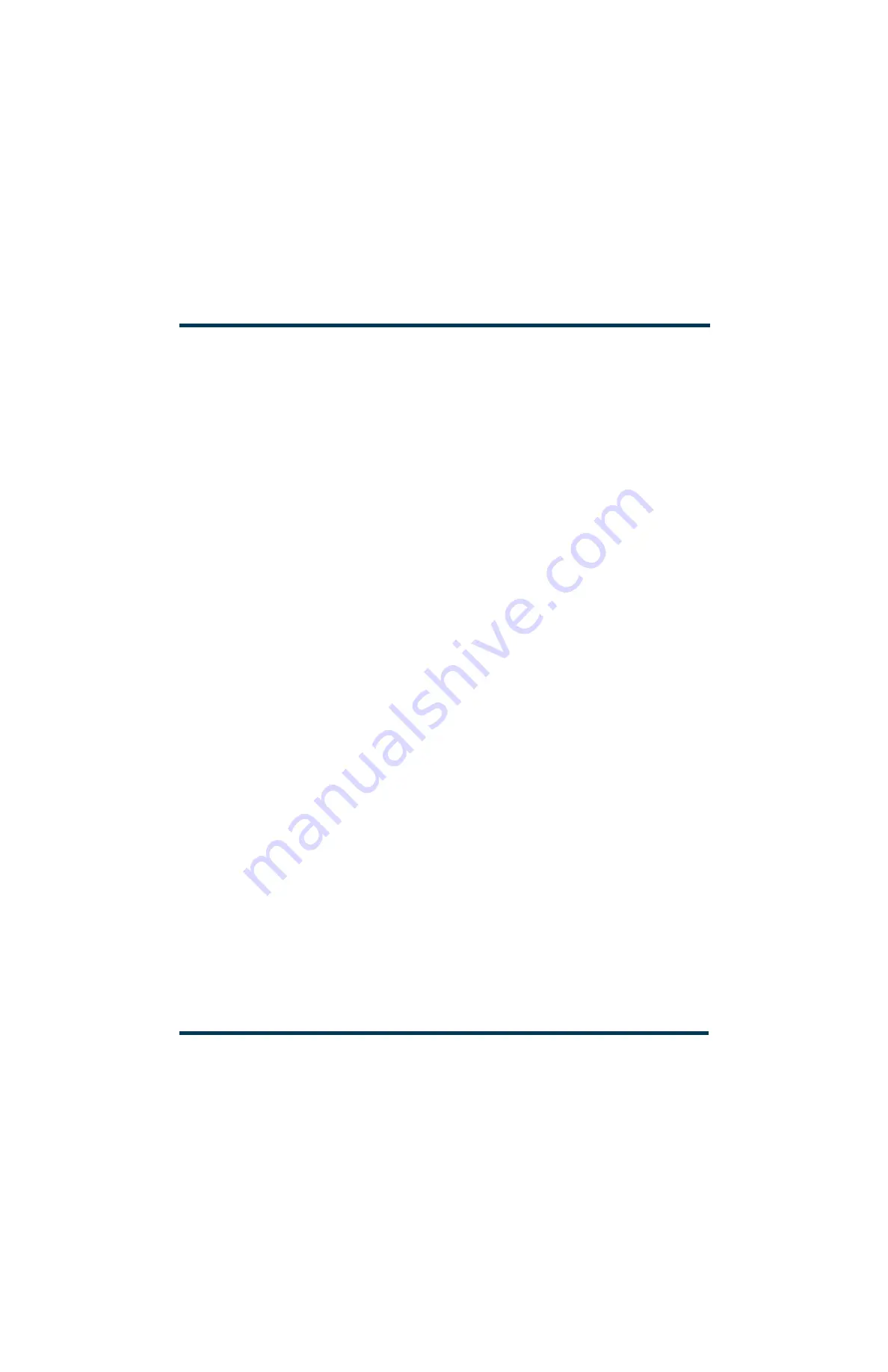
GV60 TROUBLESHOOTING MANUAL
MECHANICAL DRAWINGS
VERSION 1.0 2018-01-01
PAGE 4.5.1
SECTION 4.5: MECHANICAL DRAWINGS
This section contains mechanical drawings for assemblies of the transmitter. Dimensional drawings may
be included. Refer to
for an itemized list.
Assembly detail drawings for assemblies and modules that have separate manuals are not included.
Refer to the appropriate maintenance manual for the assembly detail of these assemblies.
Identifying Mechanical Drawings
Each mechanical drawing in this section is identified by a number that is both the figure number and
the page number. The numbers are assigned sequentially and are prefixed by the letters
MD
. Drawings
.
Content of Mechanical Drawings
Mechanical drawings are illustrations that depict the location of electrical components and show
assembly outline detail. Dimensional information is included, where appropriate.
When a module or assembly is the subject of its own assembly detail drawing, and it is also shown in a
higher level assembly, the detail depicted in the higher level assembly may have minor differences from
the module or assembly actually installed. In this case, always refer to the assembly detail drawing of
the module or assembly for detailed information.
Locating a Part or Assembly on a Mechanical Drawing
1.
When a part or assembly is assigned a reference designation (e.g.,
A2A1
or
A2A1R1
), refer to the
Section 4.2, “Parts Lists” on page 4.2.1
. Follow the family tree branches to the block
that contains the desired reference designation and Nautel nomenclature (e.g.,
NAPA31C Power
Amplifier PWB
). Note the reference designations and Nautel nomenclatures of all higher
assemblies in the path.
Example:
A8 NAA61B RF Module 1 -> A8A1 NAPA31C Power Amplifier PWB
.
2.
Refer to
. Use the reference designation and Nautel nomenclature to
identify the appropriate mechanical drawing.
Example:
NAPA31C Power Amplifier PWB
is shown on schematics
MD-17
.
3.
If necessary, refer to the referenced figure (e.g.,
MD-17
) in the mechanical drawings at the end of
this section and locate the next, lower-level assembly. Then, repeat this procedure until the desired
part or assembly is found.
Содержание GV60
Страница 2: ......
Страница 4: ......
Страница 8: ...GV60 TROUBLESHOOTING MANUAL PAGE 4 VIII VERSION 1 0 2018 01 01 ...
Страница 102: ...GV60 TROUBLESHOOTING MANUAL PARTS LISTS PAGE 4 2 12 VERSION 1 0 2018 01 01 ...
Страница 463: ...VERSION 1 0 2018 01 01 MD 17 Figure MD 17 NAPA31C Power Amplifier PWB Q1 ...
Страница 466: ...VERSION 1 0 2018 01 01 MD 20 Figure MD 20 NAI23A RF Drive Splitter Changeover Assembly FRONT BACK ...
Страница 473: ...VERSION 1 0 2018 01 01 MD 27 Figure MD 27 NAL17 4 Input Reject Load Assembly TOP VIEW END VIEW 2 INPUT REJECT PWB A1 ...
Страница 475: ...GV60 TROUBLESHOOTING MANUAL LIST OF TERMS PAGE 4 6 2 VERSION 1 0 2018 01 01 ...
Страница 476: ......
















































