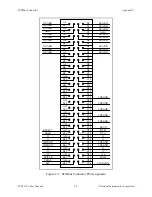Programming
Chapter 5
SCXI-1120 User Manual
5-12
© National Instruments Corporation
4. Acquisition Enable, Triggering, and Servicing
At this point, you should now continue from where you left off in the 1. Data Acquisition Board
Setup Programming section of this chapter. Perform the following steps given in your data
acquisition board user manual.
•
MIO board user manual
-
Enable the scanning data acquisition operation.
-
Apply a trigger.
-
Service the data acquisition operation.
•
Lab-PC User Manual, Lab-PC+ User Manual, and PC-LPM-16 User Manual
-
Start and service the data acquisition operation.
•
Lab-LC User Manual
-
Program the sample-interval counter.
-
Service the data acquisition operation.
•
Lab-NB User Manual
-
Program the sample-interval counter (Counter A0).
-
Service the data acquisition operation.
Scanning Examples
The following examples are intended to aid your understanding of module and Slot 0
programming. It will be helpful to refer to the bit descriptions for the Configuration Register and
the FIFO Register in Chapter 4, Register Descriptions.
Example 1
You want to scan, in Multiplexed mode, channels 1 through 4 on an SCXI-1120 in Slot 1 of an
SCXI-1000 chassis. The SCXI-1120 is directly cabled to a data acquisition board.
The programming steps are as follows:
1. Program your data acquisition board as described in the 1. Data Acquisition Board Setup
Programming section of this chapter.
2. Following the procedure given in the Register Writes section, write
10000100 00001101
to the Configuration Register of the SCXI-1120 in Slot 1.