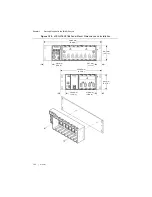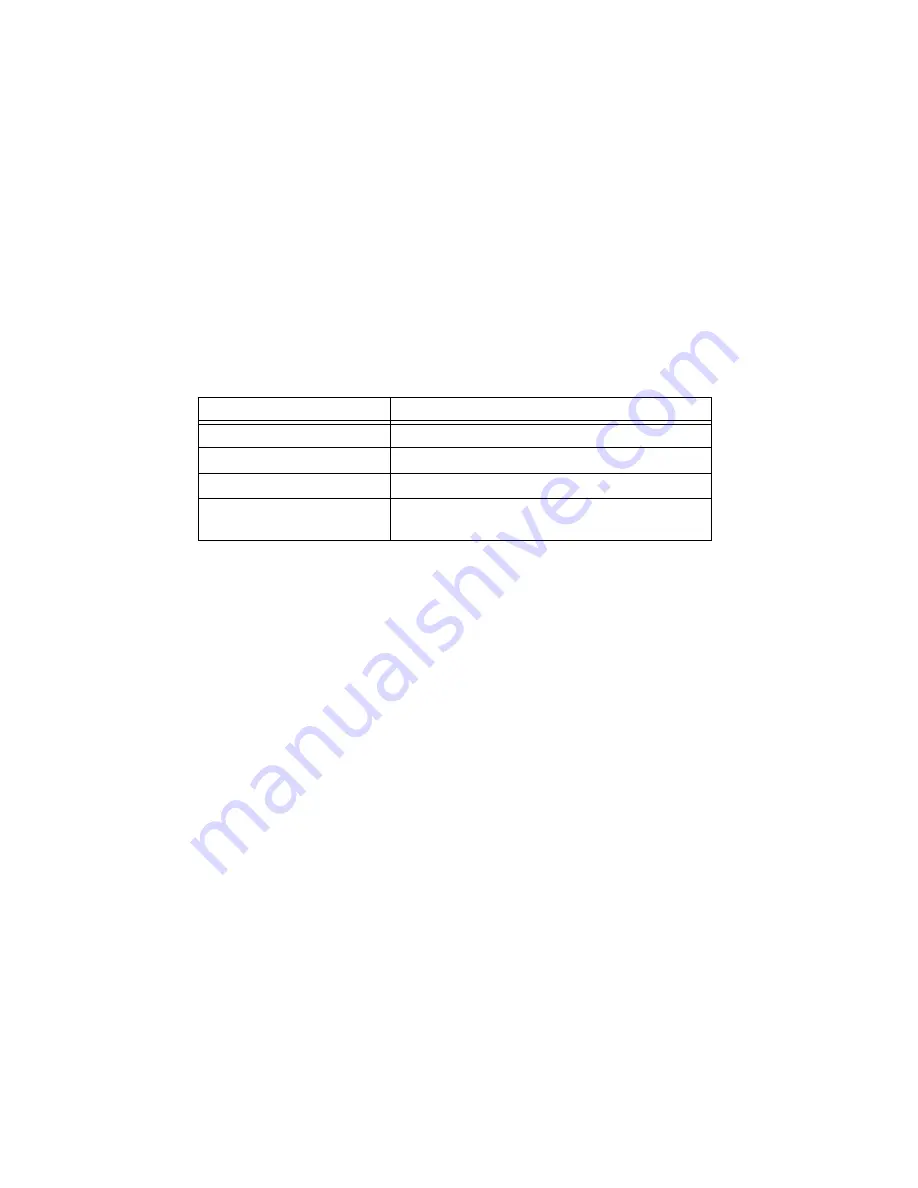
1-30
|
ni.com
Chapter 1
Getting Started with the cDAQ Chassis
Reset Button
The cDAQ chassis is equipped with a reset button.
Pressing the reset button results in the following chassis responses:
•
When pressed for less than five seconds, the chassis reboots with the current configuration.
•
When pressed for five seconds or longer, the STATUS LED lights. When released, the
chassis reboots into factory default mode, which returns the chassis user configuration to
the factory-set defaults listed in Table 1-7.
Power Connector
Refer to the specifications document for your cDAQ chassis for information about the power
connector on the cDAQ chassis.
PFI BNC Connectors
(cDAQ-9188)
, for
information about the BNC connectors for PFI 0 and PFI 1.
Antenna
(cDAQ-9191)
Refer to the
NI cDAQ-9191 Specifications
for information about the antenna on
the cDAQ-9191 chassis.
Table 1-7.
cDAQ Chassis Default Settings
Attribute
Value
Hostname
cDAQ91
xx
-<
serial number
>
IP
DHCP or Link Local
Comment
Empty
NI Auth
User name = admin
Password = no password required