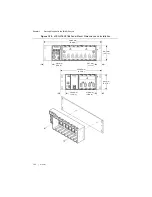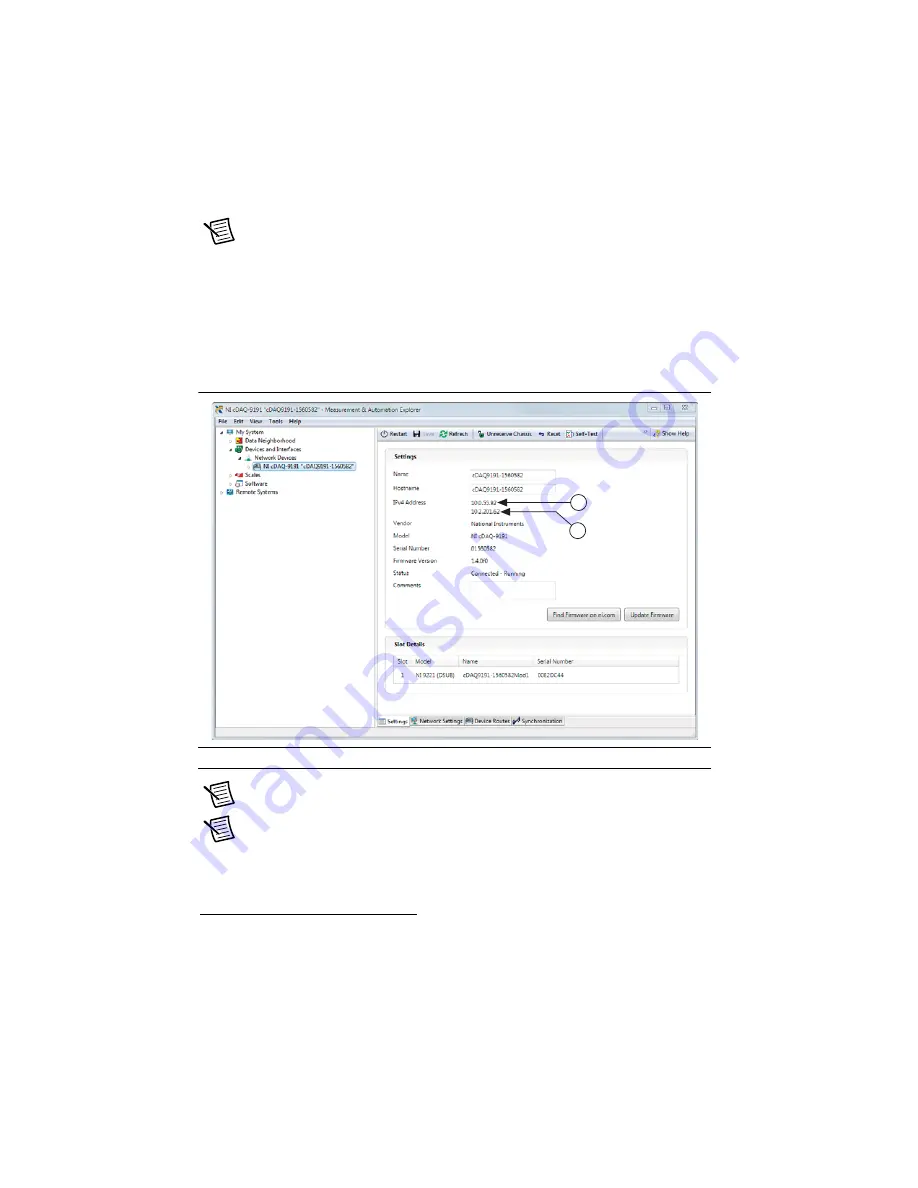
1-10
|
ni.com
Chapter 1
Getting Started with the cDAQ Chassis
Note
To set a QoS Priority for the cDAQ chassis, click
More Settings
and select a
priority from the list. The default QoS priority is Normal, which should be sufficient
for most applications.
1
e.
Click the
Save
button. The Wireless Adapter wlan0 section displays the network
search status:
Scanning, Associating
, and
Connected to
<network>
.
f.
Click the
Settings
tab and verify that the chassis has a wireless IP address (along with
the Ethernet IP address); if the System State reads
Connected - Running
, the
cDAQ chassis is connected to the wireless network.
Figure 1-6.
Chassis Connected - Running on Ethernet and Wireless Networks
Note
Establishing a network connection may take several seconds.
Note
For more information about MAX configuration for the cDAQ-9191, refer to
the
Configuring the Wireless Settings for an NI cDAQ-919x
topic in the
Measurement
& Automation Explorer Help for NI-DAQmx
.
1
NI recommends setting QoS Priority to Normal if you are connecting to an existing wireless network.
Setting the QoS Priority to High or Critical might affect the performance of other devices on your wireless
network. Refer to the
section for more information.
1
Ethernet IP Address
2
Wireless IP Address
1
2