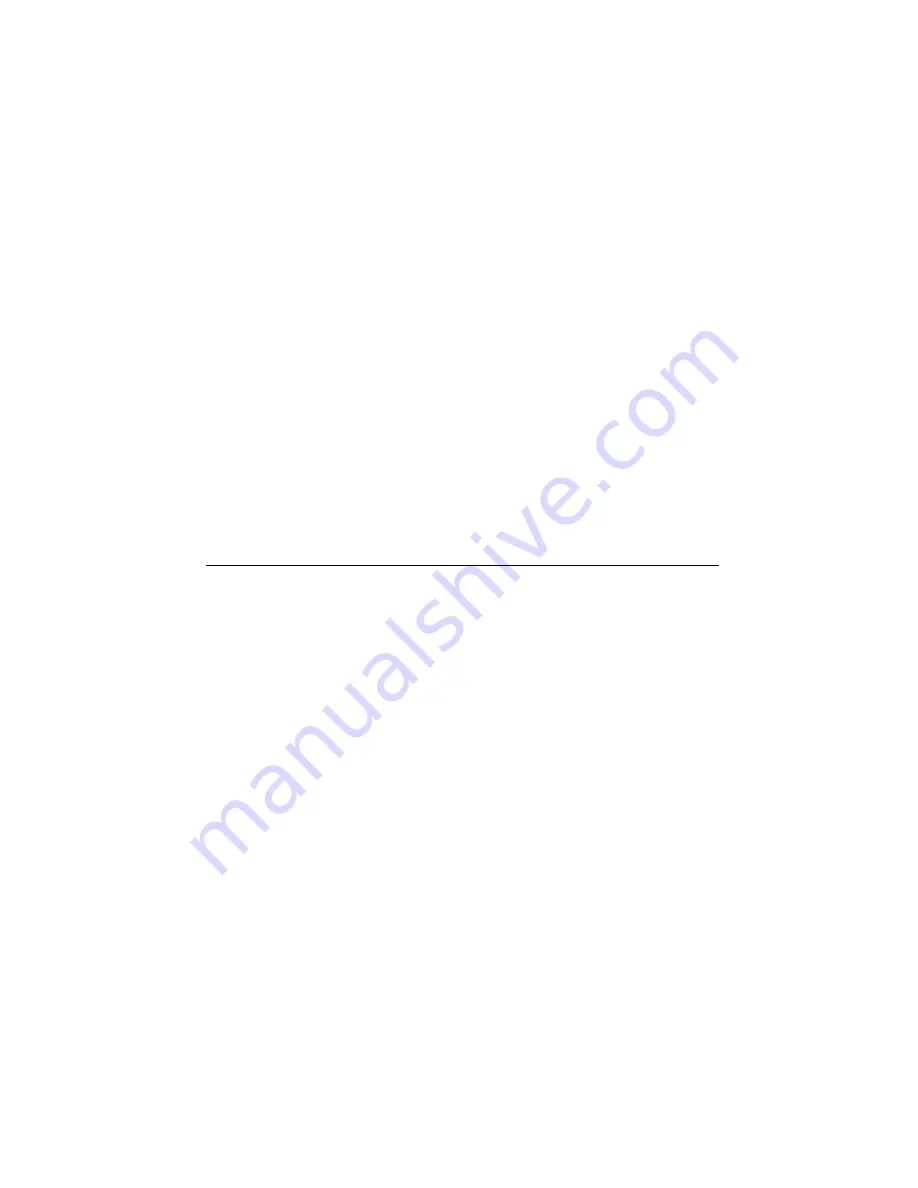
© National Instruments
|
4-13
NI cDAQ-9181/9184/9188/9191 User Manual
Getting Started with DO Applications in Software
You can use the cDAQ chassis in the following digital output applications:
•
Single-point (on-demand) generation
•
Finite generation
•
Continuous generation
For more information about programming digital output applications and triggers in software,
refer the
LabVIEW Help
or to the
NI-DAQmx Help
.
Digital Input/Output Configuration for NI 9401
When you change the configuration of lines on a NI 9401 digital module between input and
output, NI-DAQmx temporarily reserves all of the lines on the module for communication to
send the module a line configuration command. For this reason, you must reserve the task in
advance through the DAQmx Control Task before any task has started. If another task or route
is actively using the module, to avoid interfering with the other task, NI-DAQmx generates an
error instead of sending the line configuration command. During the line configuration
command, the output lines are maintained without glitching.
PFI
You can configure channels of a parallel digital module as Programmable Function Interface
(PFI) terminals. The cDAQ-9188 chassis also provides two terminals for PFI. Up to two digital
modules can be used to access PFI terminals in a single chassis.
You can configure each PFI individually as the following:
•
Timing input signal for AI, AO, DI, DO, or counter/timer functions
•
Timing output signal from AI, AO, DI, DO, or counter/timer functions
PFI Filters
You can enable a programmable debouncing filter on each PFI signal. When the filter is enabled,
the chassis samples the inputs with a user-configured Filter Clock derived from the chassis
timebase. This is used to determine whether a pulse is propagated to the rest of the circuit.
However, the filter also introduces jitter onto the PFI signal.
The following is an example of low-to-high transitions of the input signal. High-to-low
transitions work similarly.








































