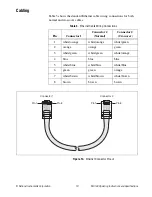NI 9148 Operating Instructions and Specifications
16
ni.com
Safety Voltages
Connect only voltages that are within these limits.
V terminal to C terminal .........................35 V max,
Measurement Category I
Measurement Category I is for measurements performed on circuits not
directly connected to the electrical distribution system referred to as
MAINS voltage. MAINS is a hazardous live electrical supply system that
powers equipment. This category is for measurements of voltages from
specially protected secondary circuits. Such voltage measurements include
signal levels, special equipment, limited-energy parts of equipment,
circuits powered by regulated low-voltage sources, and electronics.
Caution
Do not connect the system to signals or use for measurements within
Measurement Categories II, III, or IV.
Safety Standards
This product meets the requirements of the following standards of safety
for electrical equipment for measurement, control, and laboratory use:
•
EN 61010-1
Electromagnetic Compatibility
This product meets the requirements of the following EMC standards for
electrical equipment for measurement, control, and laboratory use:
•
EN 61326 (IEC 61326): Class A emissions; Industrial immunity
•
EN 55011 (CISPR 11): Group 1, Class A emissions
•
AS/NZS CISPR 11: Group 1, Class A emissions
•
FCC 47 CFR Part 15B: Class A emissions
•
ICES-001: Class A emissions
Note
For the standards applied to assess the EMC of this product, refer to the
Online
Product Certification
section.
Note
For EMC compliance, operate this product according to the documentation.