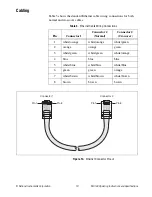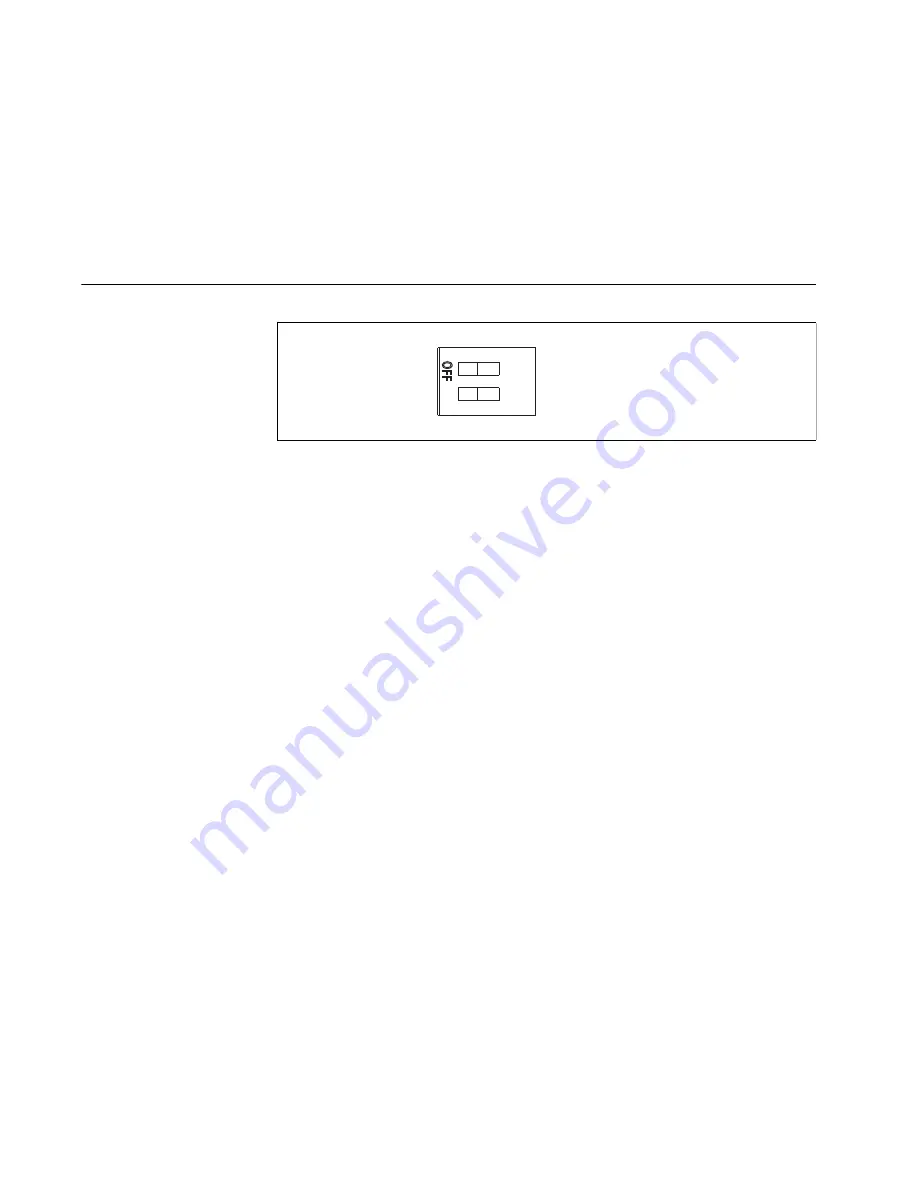
NI 9148 Operating Instructions and Specifications
12
ni.com
8.
Install the Recommended Software Set that appears in the LabVIEW
Real-Time Software Wizard.
For more information about configuring the chassis in MAX, refer to the
MAX Help
.
For information about installing and using LabVIEW FPGA, refer to the
LabVIEW FPGA User Manual
.
Configuring DIP Switches
Figure 12.
DIP Switches
Both DIP switches are in the OFF position when the chassis is shipped from
National Instruments.
SAFE MODE Switch
Safe mode is for troubleshooting, updating configuration, and installing
software. Keep the SAFE MODE switch in the OFF position during normal
operation. If the switch is in the ON position at startup, the NI 9148
launches only the essential services required for updating configuration and
installing software.
Push the SAFE MODE switch to the ON position if the software on the
chassis is corrupted. Even if the switch is not in the ON position, if there
is no software installed on the chassis, the chassis automatically boots
into safe mode. The SAFE MODE switch must be in the ON position to
reformat the drive on the chassis. Refer to the
Measurement & Automation
Explorer Help
for more about installing software and reformatting the
drive.
IP RESET Switch
Push the IP RESET switch to the ON position and reboot the chassis
to reset the IP address and other TCP/IP settings of the chassis to the
factory defaults. Refer to the
Troubleshooting Network Communication
section for more information about resetting the IP address. You also can
push this switch to the ON position to unlock a chassis that was previously
locked in MAX.
12
SAFE MODE
IP RESET