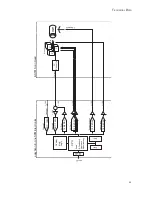41
• The electronics is damaged.
- Contact your dealer.
Sample holder moves too slowly / stops sometimes
If the fine approach using
and
is affected:
- Clean the sample holder, guide bars and the surfaces of the approach
motor following the procedure described in chapter Maintenance.
‘Approach’ is too slow / stops sometimes
- Clean the sample holder guide bars and the surfaces following the proce-
dure described in chapter Maintenance. Let the parts dry sufficiently.
- If cleaning was no improvement open the ‘Approach Panel’s extended
configuration using
.
- Increase the value of ‘Stepsize’ and click
.
Now the motor moves the sample holder with larger steps during automatic
approach.
- Save the new value for ‘Stepsize’ using menu ‘File->Parameters->Save’
Tip often crashes into sample during ‘Approach’
In this case the motor moves the sample holder with too bigger steps to-
wards the tip:
- Open the ‘Approach Panel’s extended configuration using
.
- Decrease the value ‘Stepsize’ in ‘Automatic Move Configuration’ by about
10% and click
.
- Repeat the approach with a new tip. If the approach fails again, reduce
‘Stepsize’ further.
- Save the best ‘Stepsize’ value using menu ‘File->Parameters->Save’
P
ROBLEMS
AND
S
OLUTIONS
Содержание easyScan E-STM
Страница 1: ...1 Operating Instructions easyScan E STM Version 2 1...
Страница 46: ...46...
Страница 47: ...47...
Страница 48: ...48...