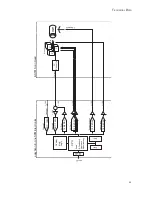30
Snapshots of images
When you are satisfied with your image and would like to keep it, you can
take a snapshot and save it for later:
- During the measurement, you can select
in the ‘ScanPanel’. After
having completed the actual frame, a copy of the measured image is taken
and displayed in a separate window behind the ‘ScanPanel’.
- If you would like to take the snapshot of the view as it appears during the
measurement without waiting to finish the frame, stop the scanning us-
ing
and generate a copy of the view using
.
After finishing the measurements you can store the ‘photographs’ of your
measurements in a storage medium e.g. your PC’s hard drive (see section
Finish measuring).
STM Measurement modes
The surface can be scanned in two different ways: in the ‘Constant current’
(CC) and ‘Constant height’ (CH) mode:
In the CC-mode (default setting) the tunneling current is kept constant by
the feedback loop and the movements of the tip by the z-piezo are re-
corded. This ‘height profile’ is displayed in a ‘LineView’ and the ‘topo-
graphic’ image is displayed as a grey scale coded ‘TopView’. The tunneling
current is not only dependent on the real topography but also on the local
density of the electrons. This fact has to be considered when analysing the
recorded images: the images are always superimposed and the electronic
structure of the surface.
In CH-mode the scanning tip does not follow the samples corrugation.
This time the strength of the tunneling current is measured. This can be
achieved by turning the feedback loop off. But then no thermal drifts in Z-
direction can be compensated for and tip crashes can not always be avoided.
This problem can be avoided by setting the feedback parameters to very low
values (1 or 2) so that the feedback loop can follow the slow movements
(caused by thermal drift) of the sample. These are very small compared to
the sample’s corrugations . To measure in CH mode:
F
IRST
M
EASUREMENTS
S
NAPSHOTS
OF
IMAGES
Содержание easyScan E-STM
Страница 1: ...1 Operating Instructions easyScan E STM Version 2 1...
Страница 46: ...46...
Страница 47: ...47...
Страница 48: ...48...