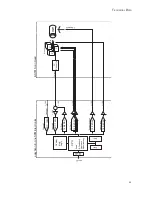43
- Retract the sample holder first by using
then
. Remove
the sample holder by hand.
- Pull the tip out from under the tip holders carefully, using a pair of sharp
tweezers.
- Carefully follow the instructions in chapter ‘Preparing and installing the
tip’.
- Repeat procedures in chapter ‘Measuring graphite’.
Z-Offset does not change automatically
In the default configuration of the easyScan E-Line software the item in
menu ‘Options->Auto. Adjust Z-Offset’ is activated. If the numeric value
of ‘Z-Offset’ in the ‘Scan Panel’ does not alter slightly during scan:
- Check that the option is activated.
- The scan line is at one of the limits of the z-range. Increase the value of
‘Z-Range’.
- Possibly the tip is at one of the limit positions of the z-piezo. Use
then
.
P
ROBLEMS
AND
S
OLUTIONS
Содержание easyScan E-STM
Страница 1: ...1 Operating Instructions easyScan E STM Version 2 1...
Страница 46: ...46...
Страница 47: ...47...
Страница 48: ...48...