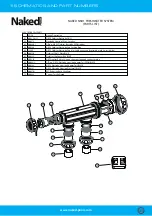6. CONTROL PANEL OPERATION
www.naked-pools.com
17
6
.
7
WINTER MODE
BEFORE ENTERING WINTER MODE YOU MUST BE IN THE DDS SCREEN.
[
WINTER MODE] button automatically turns your NKD1 Fresh Water System OXI settings
down by 50% when the unit is either in AUTO or ON mode.
T
he unit defaults to a 50% set point and will stay on this until [WINTER MODE] is pressed
again.
Pressing [+] or [-] increases or decreases the OXI setting by increments of 10% from 0% to
90%.
O
nce your desired set point is entered, pressing [OK] will return to the DDS screen and the
output will display at the lowered set point (50% or different if you set it to that).
S
igni cant savings can be achieved in winter months as running times can also be altered
by up to 50% depending on your pool set up. Visit www.naked-pools.com or call 1800
NAKED1 (625 331) for further information.
W
INTER MODE can also be entered by pressing the [OK] button in MAIN MENU and
scrolling to WINTER MODE.
P
ressing [WINTER MODE] whilst ON automatically returns to the original setting.