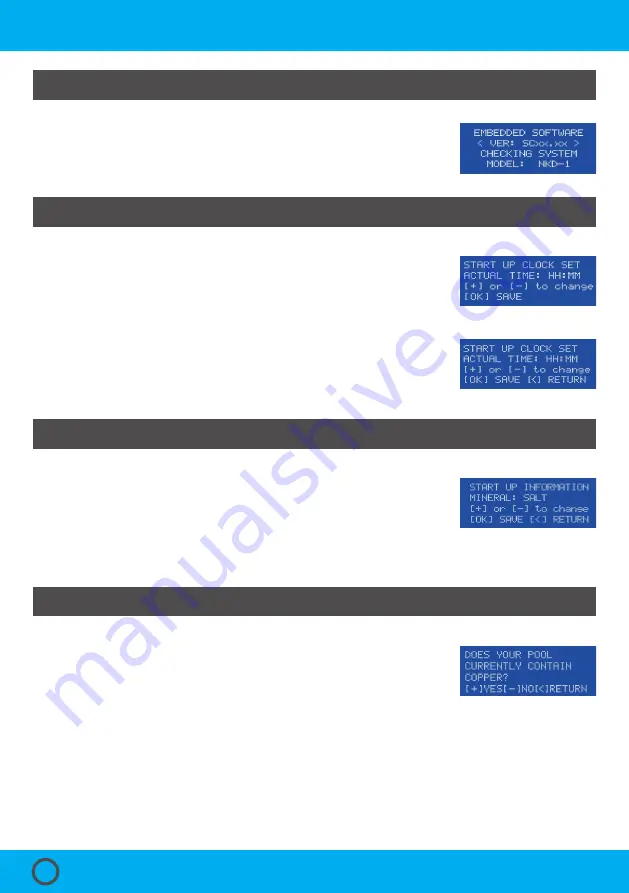
5. STARTING YOUR NKD1 FRESH WATER SYSTEM
www.naked-pools.com
10
5.2
Start Up Clock Set
START UP CLOCK SET allows you to program the exact time of the day.
HH digits will ash and pressing [+] will increase the time and pressing
[-] will decrease the time.
Pressing [OK] saves the selected hour HH and MM.
Pressing [<] skips this menu however you will need to set this later.
MM digits will ash and pressing [+] will increase the time and pressing
[-] will decrease the time.
Pressing [OK] saves the selected hour HH and MM.
Pressing [<] returns you to the previous screen.
5
.1
Switching on the Unit
When switching on the NKD1 Fresh Water System for the rst time the screen to the
right will be displayed.
5.3
Mineral or Salt Mix
MINERAL OR SALT MIX allows you to enter the type of mineral used in the pool.
Pressing [+] or [-] will change it from SALT to MINERAL MIX.
The reason for this is because a higher salt reading (TDS value) is required for
MINERALS to be as conductive as SALT.
Pressing [OK] con rms your selection.
Pressing [<] returns you to the previous menu screen.
5.4
Initial Start Up
On intial start up the unit will ask whether or not there is copper is currently in the pool.
The reason for this is the copper level needs to be added into the water in order for
system to operate correctly and sanitise the water.
All new pool installations press [-]NO and continue to
5.5 START UP INFORMATION
Pressing [<] returns you to the previous menu screen.
If the pool contains copper and an ioniser system is currently being used press [+] and
follow the prompts. Start Up Information (5.5) will appear the unit will automatically set
the timers to run as per the volume of water entered
and
www.naked-pools.com or call
1800 NAKED1 (625 331) for further information.











































