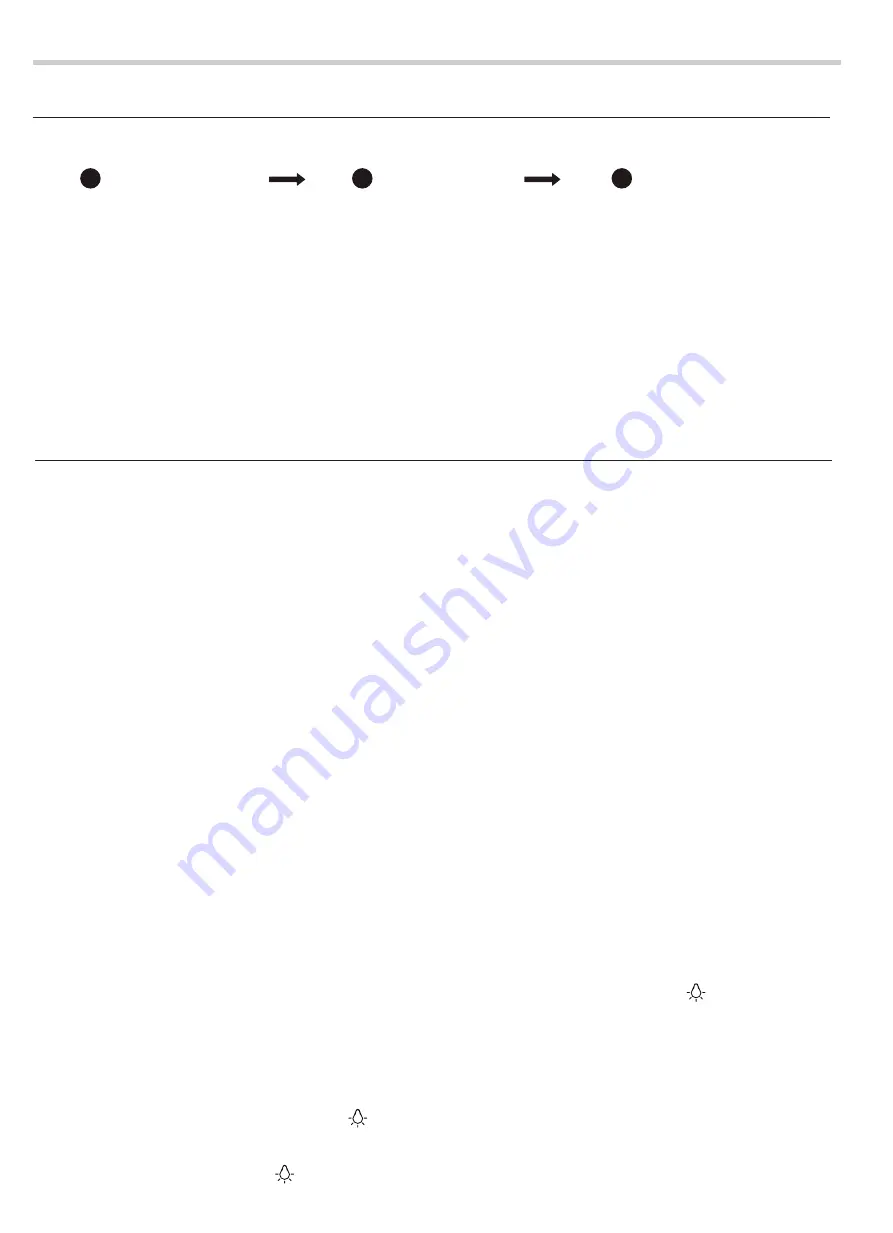
Operation
Function settings
Step
1
Rotate the
knob
to select
the function, and press
[CON FIRM/START]
Step
2
Turn the
knob
to set
the time, and press
[CON FIRM/START]
Step
3
Turn the
knob
to set the
temperature, and press
[CON FIRM/START]
to
start cooking
• After setting the parameters, you need to press
[CON FIRM/START] to proceed to the next step.
• The automatic menu doesn’t allow adjusting th
e
temperature
,
only the steam menu A01-A10
allows
adjusting the cooking time during operation
and
pause. After setting the time, you need to press
Remark
• Press the oven light button to turn the oven light
on/off and observe the food in the chamber at any
time.
• After selecting and confirming the function of
preheating, turn the knob to set the temperature,
press [CON FIRM/START] to start preheating.
When the temperature reaches the set value, open
the oven door, put in the food, then rotate the knob
to set the time, and press [CON FIRM/START] to
start cooking.
Standby mode
1) At initial power-up, the buzzer sounds once.
standby and display "00:00".
End of cooking reminder
The buzzer will sound when cooking time countdown is over. Oven will return to standby state and display "00:00".
Knob and keys
Right to add time, left to reduce time, minimum time <--> maximum time, not circular.
NOTE: the step quantities for the adjustment time of the coding switch are as follow:
0 min-----------10 min : 30 seconds
10min----------60 min : 1 minute
60min----------24 hour : 5 minutes
For the time range of critical value above, the step value refers to the value of the range it about to enter.
For example:
When the rotation reaches 10min, if the rotation is left, the time is about to enter "0~10 min", the step value is 30
seconds, If dextral rotation, time is about to enter "10 ~60 min", the step value is 1 minute.
Automatic menu function, only the steam menu can adjust the time, the step value is 10s.
1) During the setting process, if the "PAUSE/CANCEL" key is pressed, the setting is invalid. The oven will
return to the standby
and display "00:00".
2) In suspended state, "CONFIRM/START" and "PAUSE/CANCEL" key are valid.
Lamp
1) In any function, press the "CONFIRM/START" key to open the lamp,( lamp go out after 5 minutes).
2) Non-standby state with oven door closed, the lamp switch can be controlled by pressing " " and lamp will
be extinguished 5 minutes after opening.
3) When you open the oven door, the lamp will on and then light off after 5 minutes.
4) In standby state, when you close the oven door, the lamp will on and then light off after 1 minute.
Abnormal startup
1) When the chamber temperature is over 100° and when the steaming and slow steaming are started, abnormal
conditions will be reported and "E-1" and high temperature will be displayed. Press the "PAUSE/CANCEL" key to
cancel the display. All key lights are on. " " is valid.
2) When the chamber temperature is over 60° and when the fermentation is started, abnormal condition will be
reported. "E-1" and "E-1" and high temperature will be displayed. Press the "PAUSE/CANCEL" key to cancel the
display. All key lights are on. " " is valid.
General Function
2) Under the setting state or in the suspended state, if there is no operation for 10 minutes, oven will return to
state
[CON FIRM/START] to confirm.
EN-9




















